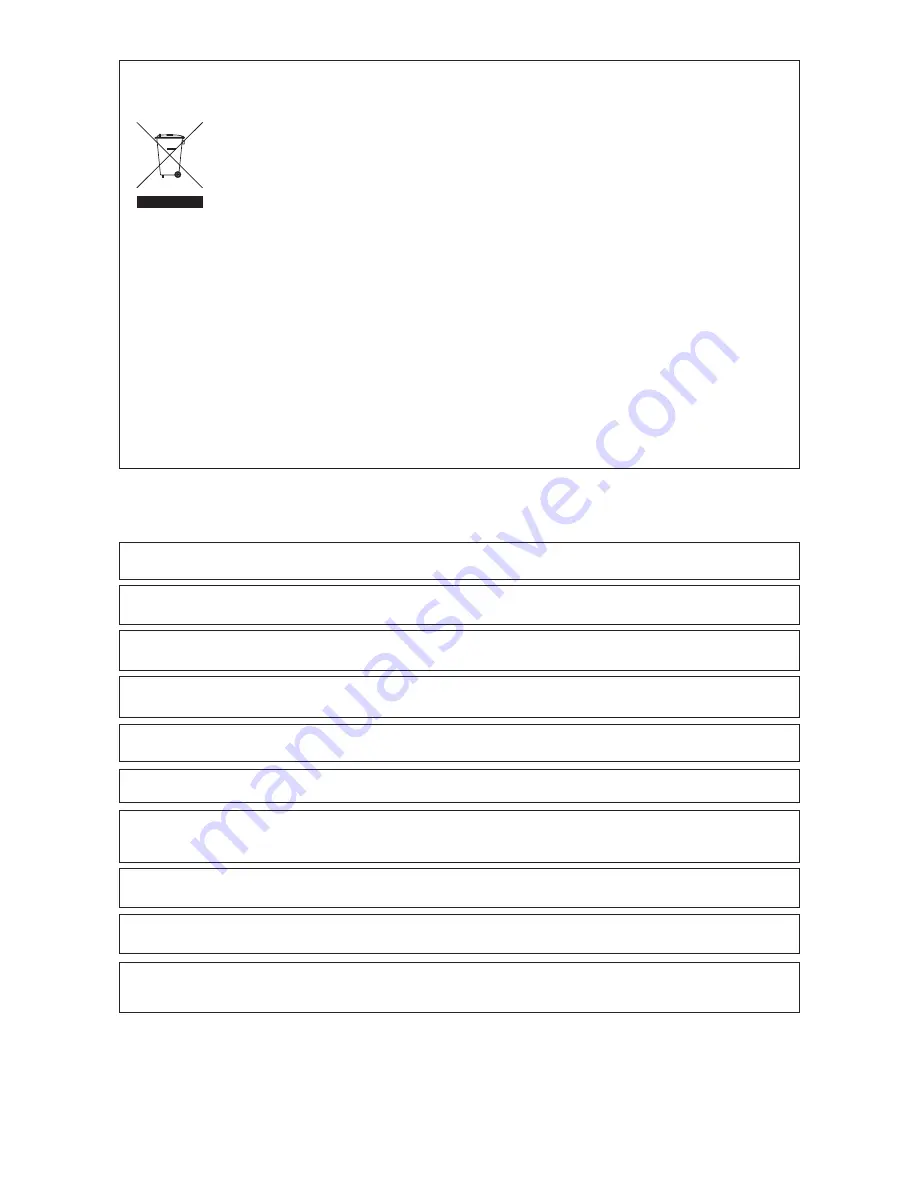
– 2 –
•
Alle in diesem Druckwerk mitgeteilten Daten, Merkmale und Beschreibungen können sich jederzeit und ohne besondere Ankündigung ändern.
•
Alle enthaltenen Firmennamen und Produktbezeichnungen sind Warenzeichen der jeweiligen Inhaber. Alle Rechte vorbehalten.
•
Changes in specifications and features may be made without notice or obligation.
•
Company and product names provided herein are trademarks of their respective companies.
•
Toutes les informations données dans ce manuel peuvent être modifiées à tout moment sans avis spécial.
•
Toute raison sociale et désignation de produit constitue une marque de fabrique du propriétaire respectif.
•
Tutti i marchi ed i nomi commerciali costituiscono i marchi di fabbrica dell’attuale proprietario.
•
Tutte le informazioni contenute nel presente manuale istruzioni possono essere modificate in qualsiasi momento senza preavviso.
•
Todos los datos de este manual, características y descripciones pueden modificarse en cualquier momento y sin previo aviso.
•
Todos los nombres de empresas y denominaciones de productos contenidos aquí son marca registrada del propietario correspondiente.
•
Todos os nomes comerciais e designações de produtos aqui incluídos são marcas registadas dos respectivos titulares.
•
Todos os dados, características e descrições apresentados no presente impresso podem ser alterados em qualquer momento e sem aviso prévio.
•
,
.
•
.
•
Wszystkie dane zawarte w tym podręczniku, właściwości i opisy mogą ulec zmianie w dowolnym momencie i bez stosownego uprzedzenia.
•
Wszystkie podane tu nazwy firm i produktów są znakami towarowymi każdego z właścicieli. Wszelkie prawa zastrzeżone.
•
Všechny údaje, znaky a popisy uvedené v této tiskovině se mohou kdykoli a bez zvláštního oznámení změnit.
•
Všechny zde uvedené názvy firem a označení výrobků jsou ochrannými známkami příslušných majitelů. Všechna práva vyhrazena.
z
¼² Ų µ¶µÀ½®¾²
,
Ȳ²»Å¸ÂºÄź» »²º Á¶Âº´Â²Ç®Ã ÁÀÆ ²¾²Ç®ÂÀ¾Å²º Ķ ²ÆÅÍ ÅÀ ®¾ÅÆÁÀ ½ÁÀÂÀξ ¾² ²¼¼¿Àƾ ²¾ ÁIJ Äź´½¯ ÈÊ°à ÁÂÀ¸´Àν¶¾¸ ºµº²°Å¶Â¸
²¾²»À°¾Êĸ
.
z
¼² Ų Á¶Âº¶Èͽ¶¾² À¾Í½²Å² ¶Å²ºÂºÏ¾ »²º À¾À½²Ä°¶Ã ÁÂÀË;Åʾ ²ÁÀŶ¼Àξ ¶½ÁÀº» į½²Å² Åʾ ¶»ÄÅÀŶ ºµºÀ»Å¸ÅϾ
.
¶ ¶ÁºÇμ²¿¸ ͼʾ Åʾ µº»²ºÊ½Åʾ
.
Copyright
©
2005-2006, TEAC Corporation. All rights reserved. Edition: April 2006
Entsorgung des Geräts
Das Gerät darf nicht mit dem Hausmüll entsorgt werden. Erkundigen Sie sich bei den zuständigen kommunalen Einrichtungen, welche
Entsorgungsmöglichkeiten es für elektronische Geräte gibt.
Disposing of the Product
Your device should no be placed in municipal waste. Please check local regulations for disposal of electronic products.
Mise à la décharge de l’appareil
L’appareil ne doit jamais être mis à la décharge municipale. Veuillez consulter la réglementation locale concernant l’élimi-
nation des produits électroniques.
Smaltimento del prodotto
Non gettare il prodotto nei rifiuti normali. Attenersi alle disposizioni locali per lo smaltimento di prodotti elettronici.
Desecho del producto
El aparato no debe lanzarse junto con los residuos municipales. Compruebe la legislación local acerca del desecho de productos electró-
nicos.
Deitar fora o aparelho
O aparelho não deve ser colocado no lixo municipal. Informe-se acerca das regulamentações sobre como deitar fora equipamento electró-
nico.
. . ! .
Utylizacja produktu
Urządzenie nie powinien się znaleźć na wysypisku śmieci. Należy zapoznać się z przepisami dotyczącymi utylizacji urządzeń elektonicznych
obowiązującymi w danym rejonie.
Likvidace výrobků
Výrobek se nesmí vyhazovat do obec-ního odpadu. Seznamte se s místními předpisy pro likvidaci elektronických výrobků.
ÁÀº½½²Åº»¯ µº²È¶°ÂºÄ¸ Ÿà ÄÆÄ»¶Æ¯Ã
ÄÆÄ»¶Æ¯ µ¶¾ ¶ÁºÅ®Á¶Å²º ¾² Á¶Å²ÈŶ° ÄŲ Àº»º²» ²ÁÀ°½½²Å²
.
¾¸½¶Âʹ¶°Å¶ ²ÁÍ ÅºÃ ²Â½Íµº¶Ã µ¸½Àź»®Ã ÆÁ¸Â¶Ä°¶Ã
,
´º² ÅÀ ÁÀº¶Ã
µÆ¾²ÅÍŸŶà ²ÁÀº½½²Åº»¯Ã µº²È¶°ÂºÄ¸Ã ÆÁÂÈÀƾ ´º² ¸¼¶»ÅÂÀ¾º»®Ã ÄÆÄ»¶Æ®Ã
.



































