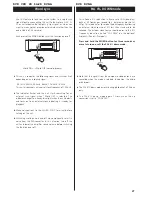28
DVD VCD CD SA-CD DVD-A
Turning video on and off
Use the VIDEO ON/OFF button to turn video output to the
television (monitor) on and off. It is not necessary to turn video
off, but you may notice a slight improvement in audio quality if
you turn off the video when playing back Super Audio CD discs
and CDs without video images.
Note that this setting is not memorized when the power is
turned off.
DVD
Lip sync
This function allows you to adjust the synchronization of the
video and audio portions of a DVD.
Press the LIP SYNC button to display the current lip sync value
(default is 0). Use the left and right cursor buttons to adjust
the value. Positive values mean that the sound is delayed
relative to the picture.
<
Press LIP SYNC again to cancel this setting. Any other
operational display appearing on screen will also cancel this
setting. Note that lip sync selection screen should be
cancelled if you need to use the left and right cursor buttons
to navigate menus, etc.
<
The lip sync value you set is stored when you turn the unit off
and will be remembered the next time you turn the unit on.
<
To use the lip sync function, set Dolby Digital, DTS and MPEG
Audio of “Audio Digital Out” setting to “PCM” (see page
45).