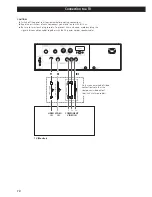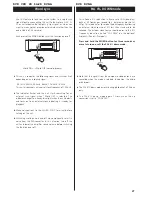22
DVD VCD CD SA-CD DVD-A
Playback
Press the OPEN/CLOSE button (
L
) to open the tray.
2
<
In the case of double-sided discs, the side to be played should
be face down.
<
Make sure the disc is centered in the tray in order to avoid
any malfunction or jamming of the tray or damage to the disc
itself.
The disc tray and shutter close. Take care to avoid pinching
your fingers in the moving tray.
<
The unit reads the disc, which takes some time due to the
reading and storing of the disc’s table of contents.
“LOADING” appears on the display during reading.
Some discs may automatically start playback.
<
The OPEN/CLOSE button indicator flashes when the tray
opens or closes and when a disc is being read.
Press the PLAY button to start playback if playback has
not started automatically.
5
If a menu is shown on screen (some DVD or video discs may
show such a menu), see the next section.
On-screen menu
An on-screen menu is shown when a DVD or video CD with
playback control (PBC) content is loaded.
The way in which the menu works may differ from disc to
disc.
DVD menus
Use the cursor buttons to select the menu item from a DVD,
and confirm the selection using the ENTER button.
Returning to the menu screen
Press either the MENU button or (to return to the top menu)
the TOP MENU button.
<
Depending on the disc, pressing MENU or TOP MENU during
playback may restart playback from the first chapter.
<
This function is not available with a DVD-RW disc with VR
content.
Turn the unit on.
1
1
5
2 4
3
Insert the disc, label side up.
3
TOP MENU
MENU
Each press of the POWER button turns the unit on and off.
The ring around the button and the display light up when the
unit is turned on.
<
Also turn on the D/A converters, amplifiers and other devices
connected to the unit.
<
When the WORD button is set to on, “WRD UNLOCK!” or
“NO WORD” will appear on the display when the unit is
turned on (as a word signal won’t be detected as soon as the
unit is powered up). These messages vanish when the word
signal is locked.
Press the OPEN/CLOSE button (
L
) again to close the
tray.
4
The shutter opens and the disk tray slides out.
<
The tray opens after a few seconds (this delay is normal and is
due to movement of the VRDS and other mechanisms within
the unit).