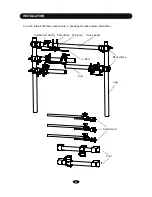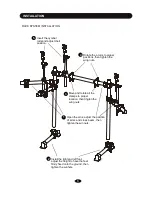METRONOME
1. METRONOME
Press the
CLICK
button to sound the
metronome. Press the button again to stop it.
Press the
CLICK
button twice to setup the
metronome.
(1) Time Signature Setting
- At first, you
could set the time signature. The the current
time signature will blink in the second row of
the display. Rotate the
SCROLL WHEEL
to
change the time signature. Available time
signature is 1-8/2, 1-8/4, 1-8/8, 1-8/16, The
default setting is 4/4. Press the
ENTER
button
to confirm you setting and turn to the next
parameter of the metronome.
(2) Metronome Volume Setting
- After press
the
ENTER
button to finish the time signature
setting, the next parameter to setup is metro-
nome volume. The display will show
“
Metro
Vol
”
and current volume is blinking. Rotate the
SCROLL WHEEL
to change the volume
ranged 0 - 127, The default setting is 96.
Press the
ENTER
button to confirm you
setting and turn to the next parameter of the
metronome..
You can press the
EXIT
button in any step to
exit metronome setting.
During the setting, the metronome will keep
sound.
11
2. TEMPO
Press the
TEMPO
button,the current tempo
value will blink in the display. Rotate the
SCROLL WHEEL
to change the tempo
ranged 40 - 240.
Press the
ENTER
button to confirm you
setting.
After about 10 seconds, this operation will exit
automatically. Or, press the
EXIT
button to
exit the tempo setting immediately.
Time-Sig
Tempo
Metro Vol
Time signature
Tempo