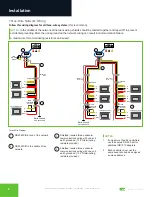2800 Laura Lane • Middleton, WI 53562 | 800.288.9383 • | www.tcsbasys.com
11
11
Configuration
Application Information
Time-out Period:
This is the number of milliseconds the port on the QD2040C/D will wait for a response from the network
devices before determining that a device is not communicating, or has “timed out.” Select the time-out period for each
port. TCS recommends TCSbus and Modbus set at 200 ms for wired networks.
Auto-detection Range: (Default 0, 255) This is the lowest address to start polling and the highest address to stop polling
during the auto-detect sequence.
Global Network Options
The QD2040C/D supports both static IP and Dynamic Host Configuration Protocol (DHCP) IP address allocations. Select
whether to enable or disable special options. Enter host name if needed (typically left blank).
Network Information
The QD2040C/D has two Ethernet ports, Ethernet Cloud Port 1 and Ethernet Local Port 2. By default, Ethernet Cloud Port
1 is used to connect the QD2040C/D to the Ethernet. Ethernet Local Port 2 is configured as a local management port;
however, it can be configured as a fail-over Ethernet port (see
“Appendix D: Configuring Local Management Port as a
).
Select the desired IP allocation (DHCP addressing or static IP addressing). When using static IP addressing, it is
necessary to enter the IP Address, Gateway, Subnet, DNS1 and DNS2 settings; these settings are established by the
LAN/ WAN network administrator prior to installation. When utilizing DHCP addressing, the IP address settings are
automatically assigned when communication is established.