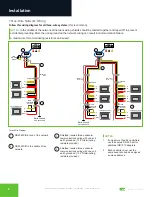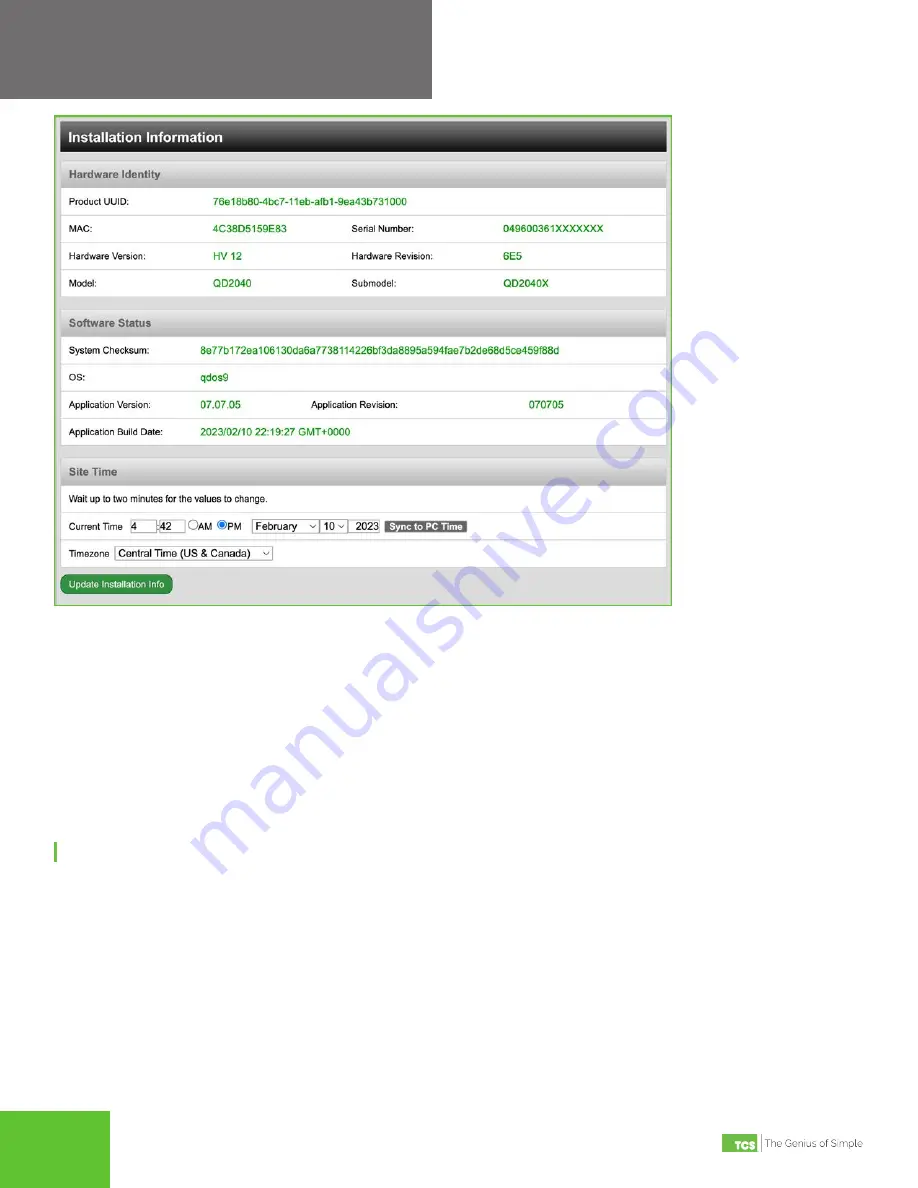
2800 Laura Lane • Middleton, WI 53562 | 800.288.9383 • | www.tcsbasys.com
10
11
10
11
Configuration
Installation Information
Application Information – Overview
This section contains settings which define how the QD2040C/D interacts with the controller network, and how it
communicates the data to the Ubiquity Cloud Server.
Application Options
You must select a Network Polling Cycle Time for the QD2040C/D. This is the time interval that the unit will poll the entire
network of controllers on all ports. You must select whether to allow caching the host name via DNS. Typically, this is
left unchecked. You must select how often the QD2040C/D connects to the Ubiquity Cloud Server. Typically, this is set to
“Always On.”
Enter the Ubiquity Cloud Server location (www.ubiquitysystems.net) by clicking the “Set Ubiquity Domain Name” button.
NOTE:
Secure Sockets Layer (SSL) requires port 443 outbound to be open.
•
Connection Times:
(Default Always On) The interval when the unit posts data to the Ubiquity Cloud
•
Network Polling Cycle Time: (Default 1 minute) How often the RS-485 network is polled
RS-485 Network - Port Configuration
Both RS-485 communication (COM) ports are configured using this interface. While the COM ports are automatically
detected once the QD2040C/D is powered on, each active port will need to be configured to ensure proper functioning of
the network. Ports can be enabled or disabled from the drop-down menu as well.
Protocol:
Select the communications protocol being used on each port. TCSbus is selected by default.
Baud Rate: This is the data transmission speed on the network. The Baud Rate must be the same selection for the port
configuration as it is on every device communicating to that port.