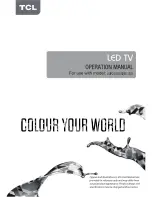7
Introduction
Remote Control Functions
Most of your television's functions are available via the menus that appear on the screen. The remote control(s)
Notes:
-
Figures and illustrations in this operation manual are provided for reference only and may differ from actual product
appearance.
e
t
o
m
e
r
g
n
i
d
n
o
p
s
e
r
r
o
c
o
t
r
e
f
e
R
.
l
e
d
o
m
e
h
t
n
o
g
n
i
d
n
e
p
e
d
r
e
ff
i
d
y
a
m
t
e
s
r
u
o
y
h
ti
w
d
e
il
p
p
u
s
)
s
(l
o
rt
n
o
c
e
t
o
m
e
r
e
h
T
-
control functions below according to your actual remote control(s).
Goes to the
Golive
Homepage.
(
SETTING
button) Brings up the main menu or press to return to
the previous menu.
(
OPTION
button) Shortcut to
Freeze
,
PVR
Disk
(only available in
DTV mode),
PVR
(only available in DTV mode),
Football
Mode
,
HDMI
2.0
(only available in HDMI mode),
Channel List
(only
available in TV mode), and
Settings
.
P
To enter the source selection interface.
Press it to switch the sound track.
LANG
TEXT
SUBT.
</>
Note:
/
Selects a subtitle language available for selected digital TV
programme.
Toggles teletext on or off.
Note:
This function is not available for some models.
Содержание 43P20US/50E17US
Страница 1: ...43P20US 50E17US...
Страница 6: ...5 Introduction...