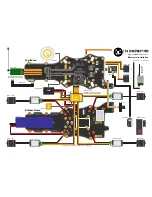Frame layout
The TBS DISCOVER PRO frame is designed to reduce wiring and clutter. With simplicity in mind, we put all the
electronics for the CORE, brushless camera gimbal and camera switching nicely integrated onto the top and
bottom plates. All connections for the brushless gimbal motors, gimbal IMU and GoPro feed is plug&play.
Calibrating the gimbal and configuring the CORE is made easily accessible via 4 push-buttons. A plate-to-plate
bottom link connector shares the required power and signals between the plates. There are also two blue LEDs
to indicate the state of the CORE and gimbal controller. There is even a special EzUHF “OSD Link” connector for
extended R/C uplink stats on the video display.
With the advent of PPM compatible receivers and flight controllers, setting up a multirotor was made really easy;
just plug in a single cable into the flight controller. PPM essentially stacks all the channels after another in a
sequentially stream requiring only one hardware pin, while the traditional PWM channels all require its own
dedicated hardware pin.
The advantage of PPM really becomes apparent when paired up with additional controllers (e.g., gimbal.) By
sharing the same PPM output, a controller can demux only the needed channels, for instance a flight controller
can demux channel 1 to 4 for R/C control, while a gimbal controller can use channel 5 and 6 for tilt/roll.
Compared to traditional PWM, this removes 5 servo-cables from the system and really simplifies the build
process.
7
Содержание Quadrotor
Страница 37: ... CORE menu layout Button Enter use up ...