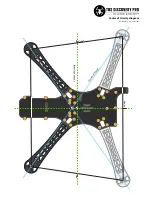●
Issue: Gimbal controller displays a blue light and motors not engaging
Solution: Try to connect your PRO to the SimpleBGC UI software and check what message you get
there. There is possibly a bad connection between the top plate and the gimbal IMU. Check the
connection by verifying the voltage at the IMU when everything is plugged in:
●
Issue: The gimbal drifts or doesn't center properly
Solution: Install the SimpleBGC Software (
www.simplebgc.com
), level the gimbal on a heavy and sturdy
table and fix it using a thin book or similar. Turn off any UHF transmitters and disconnect any video
transmission devices. Ensure there are no vibrations on the table. Remove the camera and strap from
the Gimbal, as it simplifies levelling the gimbal. Connect the battery. The gimbal will try to "fight" - do
not worry about this it will not overheat the motors unless being kept running for extended periods of
time. Connect the micro USB to the top plate, and select "Connect" in the software. Now select "Acc.
Calibration" and wait for the motors to regain power. Then select "Gyro calibration". If these steps
have been done correctly, the gimbal will now lock dead center. You can remove whatever you used to
support the Gimbal and it will hold its position.
●
Issue: The gimbal stutters or moves in jerky motion
Solution 1: Has the USB port been plugged in while the battery was disconnected? Unplug the USB, then
plug in the battery, and subsequently connect the USB plug again.
Solution 2: The IMU may be under tension, which prevents the gimbal from rotating freely. Loosen the
zip-ties of the IMU cable and give them some “play”, especially around the ball-bearing area.
●
Issue: Video signal resets every few seconds
Solution: Too much current is being drawn from the CORE causing it to go into shutdown mode. The
video transmitter should be powered from a separate power source. Use a 5V or 12V BEC and connect
it to the + and - pads on the bottom plate.
50
Содержание Quadrotor
Страница 37: ... CORE menu layout Button Enter use up ...