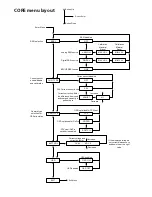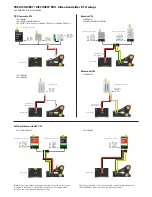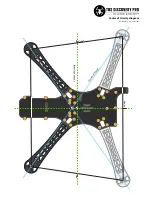GoPro link
●
With video switching now possible on the DISCOVERY PRO, the kit includes a small adaptor which plugs
into the GoPro 30-pin bus connector to provide video output and the possibility to charge the GoPro
while in flight. The charging is disabled by default and it is only recommended to enable the
“500mA/1A” solder bridge if you are certain the CORE will not be overloaded.
●
After assembling the camera gimbal frame, plug in the 3-pin molex connector from the GoPro adaptor
to the gimbal IMU board. The IMU board just passes the video signal straight through to the
CORE/video switcher input, in an uncluttered fashion.
●
(Advanced users only) There is even a component you can add on the board to be able to change the
charging rate from 1A to 0.5A continuous. To reduce the charging rate, order the IC part
NCP380HSN05AAT1G from Mouser or Digi-Key and solder the IC to the unoccupied pads on the
adaptor board (adequate soldering skills needed.)
OSD (On Screen Display)
●
You can use the integrated OSD to get live readout on screen about the battery voltage (V), current
draw (A), total current consumption (mAh), receiver signal strength (%) and flight time
(minutes:seconds). This gives an essential overview of the system vitals while in flight.
38
Содержание Quadrotor
Страница 37: ... CORE menu layout Button Enter use up ...