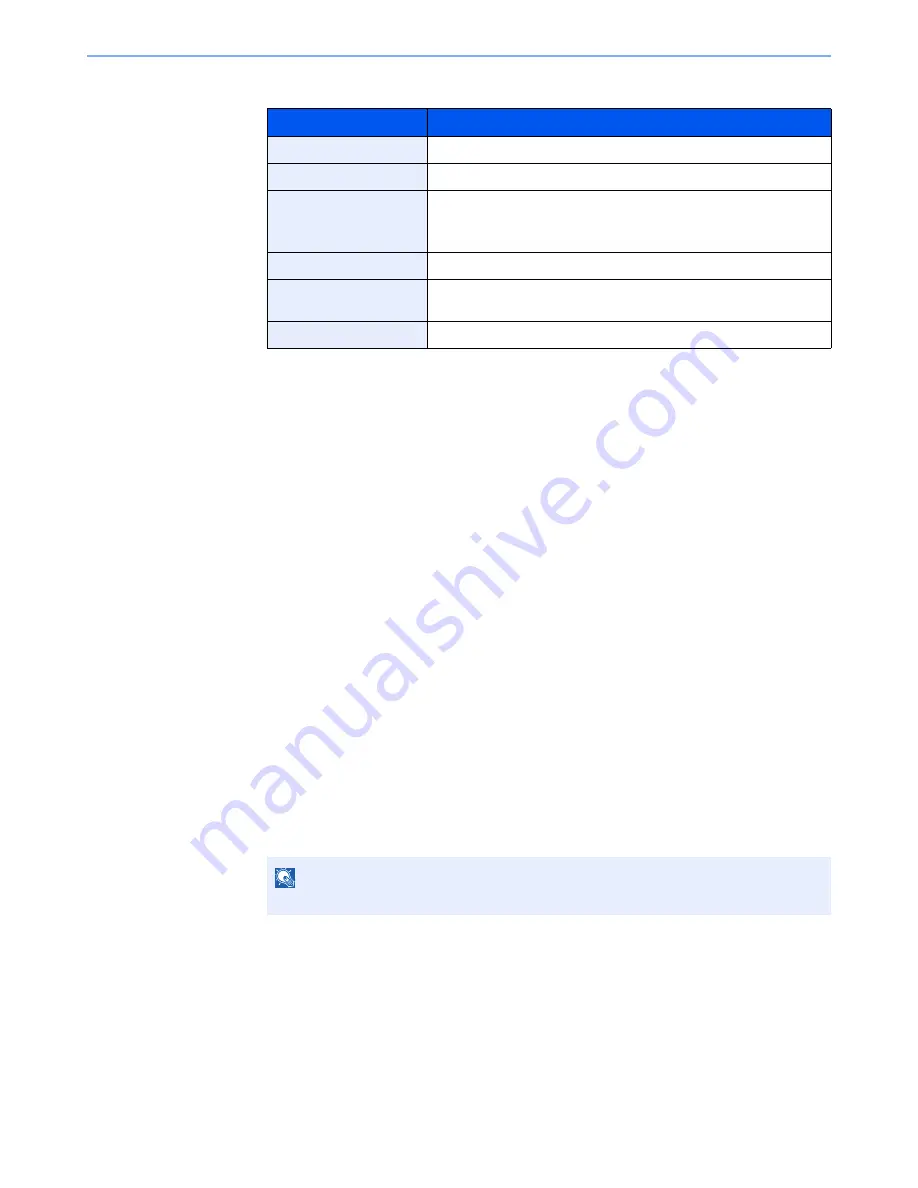
5-11
Operation on the Machine > Favorites
5
Check the settings and change or add information as needed.
6
Select [
Save
].
The favorite is registered.
7
"Do you want to add a new function to the home screen?" screen appears. To display a
registered favorite on the Home screen, select [
Yes
] and specify the position in which you
want to display the icon of registered favorite, and select [
Save
].
Recalling Favorite using the Wizard Mode
Use the procedure below to recall a registered favorite using the Wizard Mode.
1
Display the screen.
1
Select [
Favorites
] on the Home screen, or the key of the registered favorite.
Selecting the key of the registered favorite will recall the favorite. If you selected [
Favorites
], proceed
to the next step.
2
Select the key for the favorite you want to recall.
2
Execute the favorite.
1
The registered screens are displayed in order. Make the desired settings and select [
Next
].
When all the settings are complete, the confirmation screen is displayed.
2
Place the originals > [
Start
] key
Item
Description
Name
Enter the name displayed on the favorite screen (up to 32 characters).
Job Type
The type of the selected job is displayed.
Number
*1
*1 If user login administration is enabled, you can only change the settings by logging in with
administrator privileges.
Enter the favorite number.
If you enter 00, the smallest number available will be automatically
assigned.
Owner
*2
*2 Displayed when user login administration is enabled.
Displays the owner of the favorite.
Permission
*2
Configures permission settings for favorites to determine how they
are shared with other users.
Function Type
Selects the method for recalling favorites.
NOTE
To edit the settings, select [
<Back
] and make changes as desired.
Содержание 306ci
Страница 1: ...TASKalfa 306ci PRINT COPY SCAN FAX OPERATION GUIDE ...
Страница 404: ...10 53 Troubleshooting Clearing Paper Jams 8 Remove any jammed paper 9 Push Right Cover 1 ...
Страница 452: ......
Страница 455: ...Rev 2015 11 2R4KDEN001 ...






























