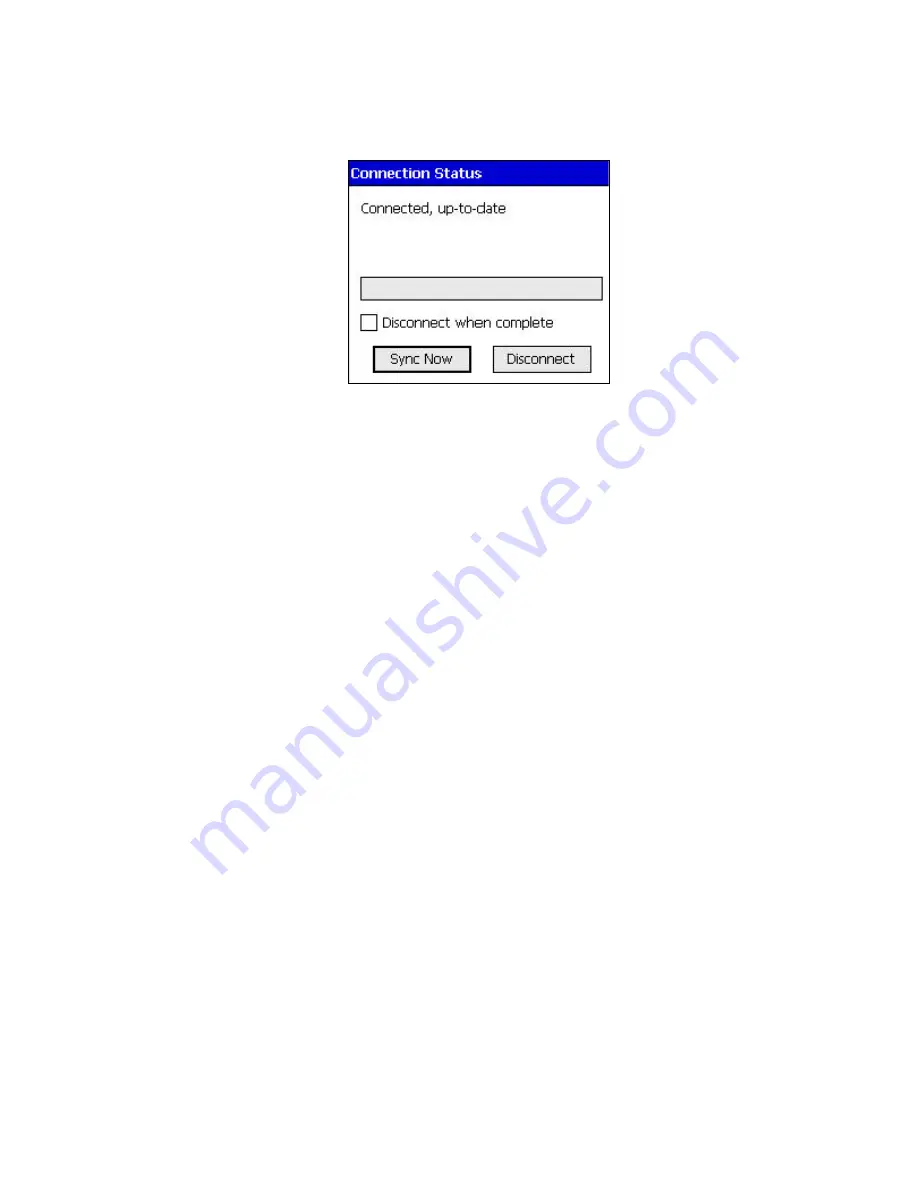
NOTE: By default, ActiveSync starts whenever you insert the
LP-E card. If you do not want to run ActiveSync automatically,
or if you want to run another program whenever you insert the
LP-E card, use Targus’ control panel applet. The applet also lets
you control other unique features of Targus’ Ethernet software.
For more detailed information, refer to the
Low Power Ethernet
Card
™
User’s Guide
, Appendix B: The LP-E Applet.
Connecting your mobile computer to an office network may
require information from your network administrator. If you get
the message that no IP address has been set, please contact
your network administrator.
6
Содержание PA610U
Страница 1: ...Installation Guide Mobile Computer Low Power Ethernet Card Targus Low Power Ethernet Card ...
Страница 2: ......
Страница 15: ......


































