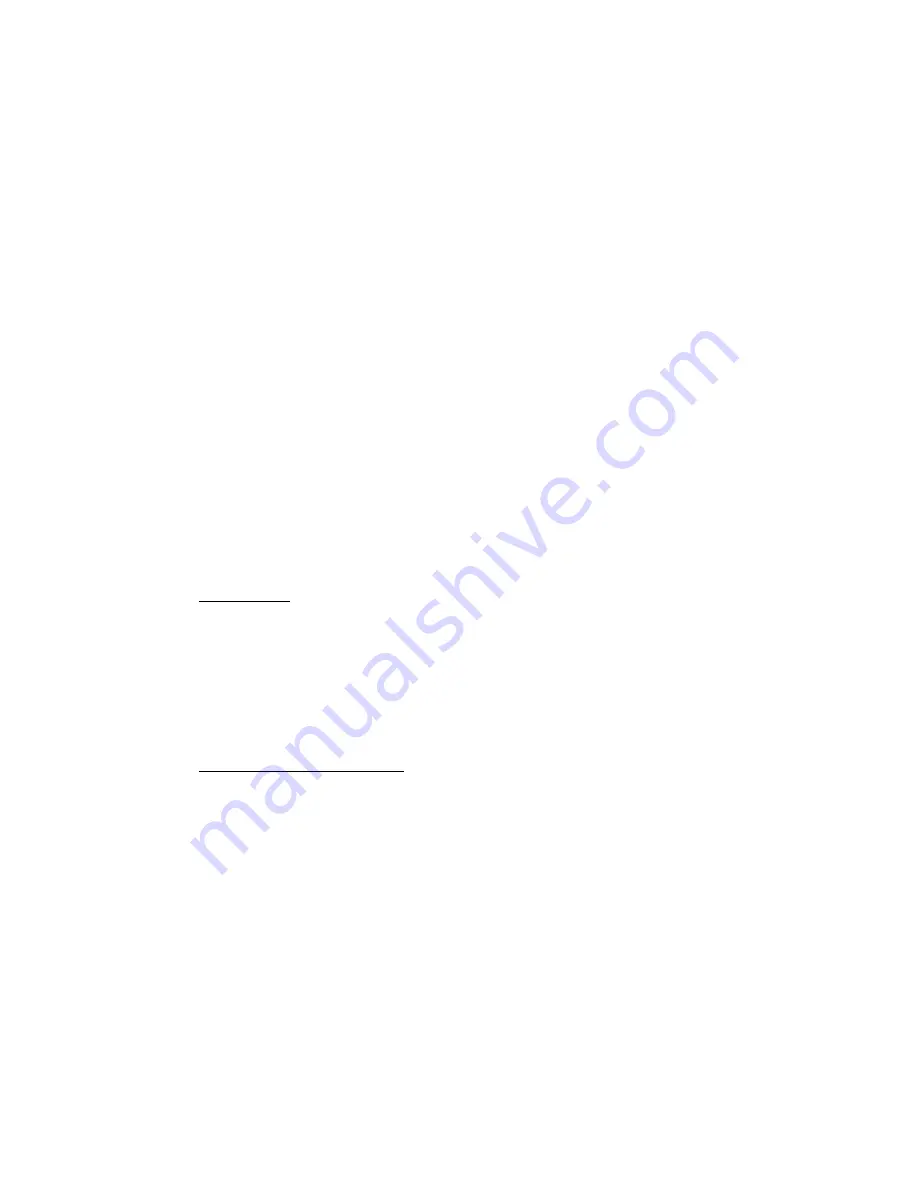
INTRODUCTION
This installation guide describes how to install the software
required to use the Targus Low Power Ethernet Card (LP-E card)
in a mobile computer and how to set up a network connection.
You can install the LP-E card in these mobile computers:
❖
Windows Powered Pocket PCs
❖
Windows CE-based devices, v2.11 or greater
For information about using your LP-E card to connect to a
network and synchronize data with a host PC, refer to the
Low
Power Ethernet Card
™
User’s Guide. This guide is available in
PDF format on the Low Power Ethernet Card Installation CD and
on the Web at www.targus.com.
POCKET PC
SETUP
Overview
This chapter describes how to install the LP-E card software and
set up a network connection for use with a Pocket PC.
HINT: Before installing the LP-E card, consult your network
administrator and back up all important data.
Software Installation
This procedure applies only to Pocket PCs.
To install software for Windows CE-Based Palm-size PCs,
Handheld PC Pros, or pen tablets, refer to Windows CE Setup,
“Software Installation.”
1
Содержание PA610U
Страница 1: ...Installation Guide Mobile Computer Low Power Ethernet Card Targus Low Power Ethernet Card ...
Страница 2: ......
Страница 15: ......


































