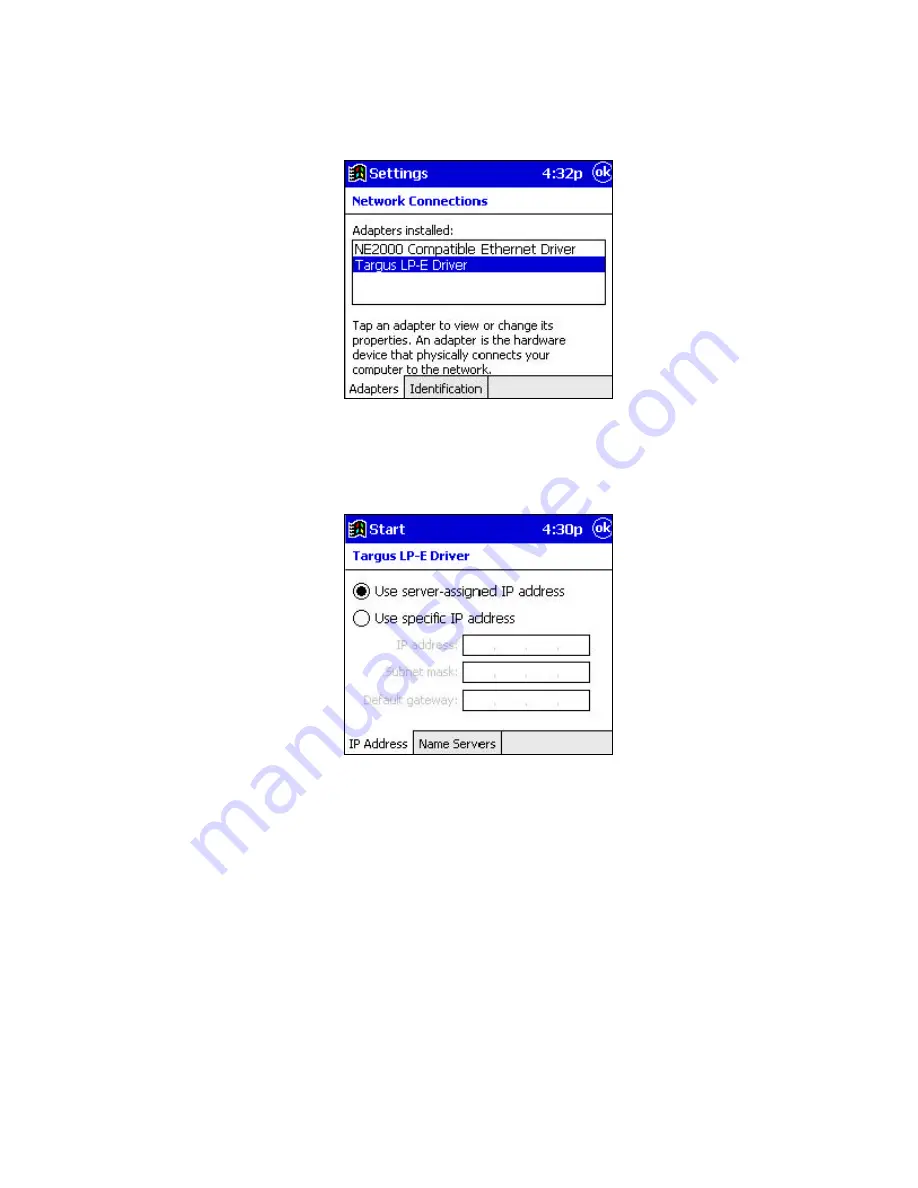
CAUTION: To avoid conflicts with other devices on the network,
consult your network administrator for the proper settings.
The IP Address screen appears.
5
Ask your network administrator if you can use a server-
assigned IP address or DHCP (Dynamic Host Configuration
Protocol).
DEFINITION: Dynamic Host Configuration Protocol - the
protocol that enables a network to automatically assign a
temporary IP address to a host when it connects to the network.
If not, you must use a specific IP address by entering the
IP
Address,
Subnet mask, and
Default gateway.
4
Содержание PA610U
Страница 1: ...Installation Guide Mobile Computer Low Power Ethernet Card Targus Low Power Ethernet Card ...
Страница 2: ......
Страница 15: ......


































