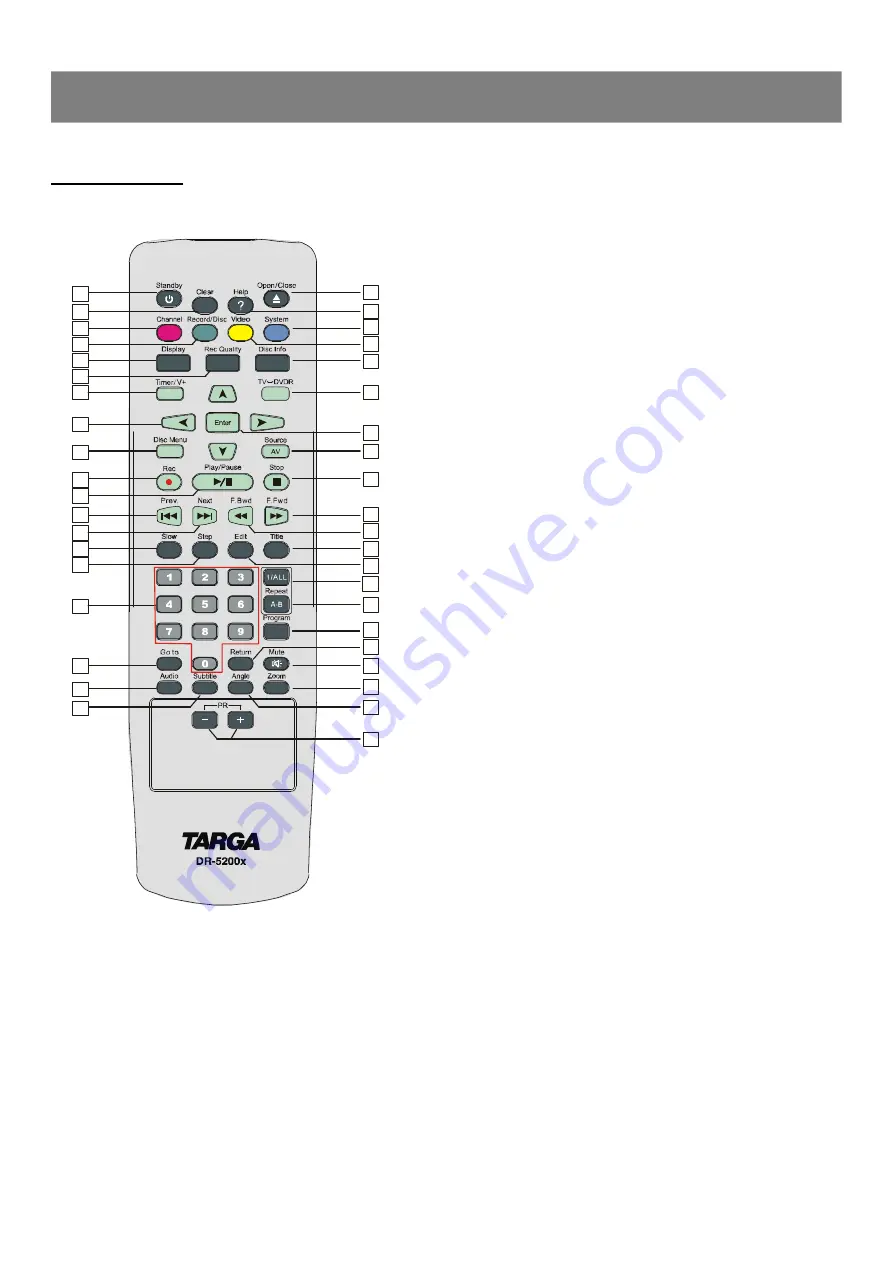
10
Remote control
1. Standby
: switches the unit between standby and on.
2. Clear :
press to clear what you select or input.
3. Channel:
press to enter channel setup menu.
4. Record/Disc:
press to enter Record/Disc setup menu.
5. D
isplay:
press to show the playing information about the disc.
6. R
ec Quality:
press to select the record quality before
recording.
7.
T
imer/V+
: press to start timer recording or enter video plus.
8.
D
irectional arrow buttons
: select the item you want.
9. Disc Menu
: press to select the root menu and PBC ON/OFF.
10. Record
: press to start record.
11. Play/Pause
: press to start or pause playback.
12. Prev.
: skip to previous chapter or track.
13. Next
: skip to next chapter or track.
14. Slow
: select the forward/backward slow speed playback.
15. Step
: press to view playback frame by frame.
16. Number Keys
: used in DVD menu and CD track selection.
17. Go to
: go to the desired starting title, chapter, track or time.
18. Auido
: changes the audio channels of a VCD or CD if availabl , or
selects stereo, left or right audio channel of a VCD disc.
19. Subtitle
: access various subtitle language in DVD.
20. PR +/-
: press to select upper/lower TV program channel.
21. Angle
: access various camera angles on DVD.
22. Zoom
: press to enlarge the picture.
23. Mute
: press to shut off the sound or to restore the sound.
24. Return
: return back to the menu (VCD only).
25. Program
: program the tracks in your own order (only VCD and
CD)
26. A-B
: repeat a certain segment betweeen A and B.
27. 1/ALL
: allow you to repeat a title,a chapter, a song or all songs on
the disc(usally used on music discs).
28. Edit
: press to edit what you record.
29. Title
: displays the title menu if available (DVD only)
30. Fast Backward
: press to do fast backward search.
31. Fast Forward
: press to do fast forward search.
32. Stop
: stops by momentarily or fully.
33. Source
: press to select your desired source.
34. Enter
: press to enter a command or confirm a selection.
35. TV<-->DVDR
: press to transfer between TV and DVD mode.
36. Disc Info
: press to show some informations of recorded disc.
37. Video
: press to enter Video setup menu.
38. System
: press to enter System setup menu.
39. Help
: press to enter Help Information menu.
40. Open/Close:
open or close the disc tray.
9
10
11
12
13
14
15
16
17
18
19
20
21
22
23
24
25
26
27
28
29
30
31
33
34
35
36
37
38
39
40
32
8
1
2
3
4
5
6
7
Function Overview











































