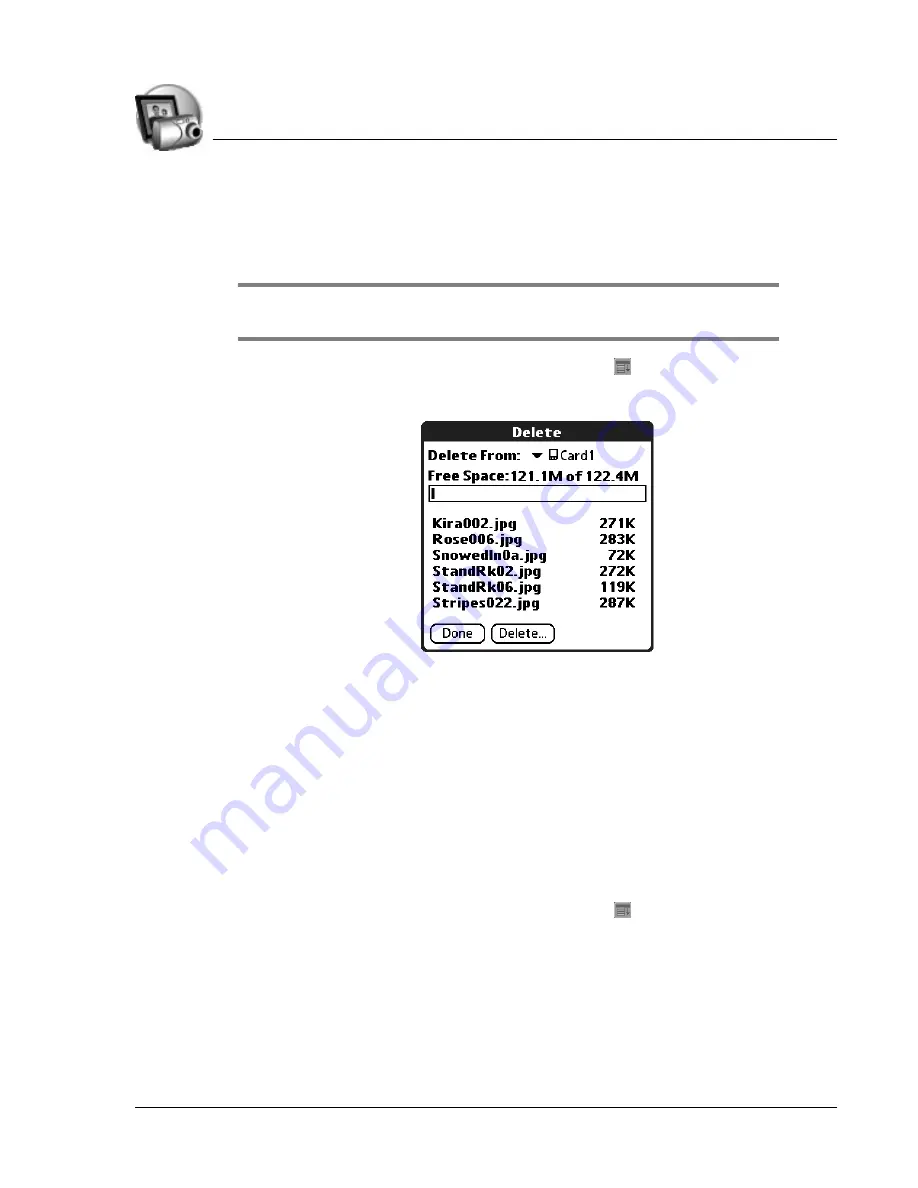
U s in g P h o t o s
Deleting pictures
Using Your Zodiac Handheld
57
Deleting pictures
When you delete a picture, Photos removes the picture from your picture list
and deletes the file from your handheld or expansion card.
IMPORTANT: If you also have a copy of the picture on your computer, deleting
the picture from your handheld
does NOT delete the copy on your computer.
1. From the list or detail view, tap the Menu icon .
2. From the Image menu, select Delete.
3. Select the picture you want to delete.
4. Tap Delete.
5. Tap Yes to confirm deletion.
6. Repeat steps 3 - 5 to delete other pictures.
7. Tap Done.
Copying pictures
You can copy pictures between your handheld and an expansion card.
1. From the list or detail view, tap the Menu icon .
2. From the Image menu, select Copy.
Содержание Zodiac
Страница 1: ...Using Your Zodiac Handheld ...






























