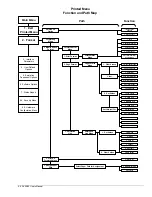Printed Menu 4-13
Printed Menu
Function Detail Map
3. Interface Parameters
Centronics Parallel
1. Exit Printed
Menu
2. Format
Main Menu
Interface Menu
1. RS-232C
Serial (DIS)
3. Interface
Parameters
2. Centronics
Parallel (ENB)
Centronics
Parallel Interface
Menu
1. Lead Control
2. Lead Polarity
3. Prime Options
1. Offline (ENB)
2. Fault (ENB)
3. Paper Out (ENB)
Lead Control
4. Busy (ENB)
1. Fault Active Low (ENB)
2. Select Active High (ENB)
3. Paper Out Active High (ENB)
2. Reserved (DIS)
3. Prime on Received
DEL (DIS)
Select Lead
Polarity
Select Prime
Options
1. Busy Lead
Control
2. Fault Lead
Control
3. ACK Lead
Control
Busy Lead
Activated By:
Fault Lead
Activated By:
Select ACK Lead
Control
1. Offline (DIS)
2. Fault (ENB)
3. Paper Out (ENB)
4. Busy (DIS)
1. Inhibit ACK for
Online -> Offline (DIS)
2. Inhibit ACK on
Paper Out (DIS)
3. Inhibit ACK on
Fault (ENB)
4. Pulsed During
Busy (ENB)
4. Strobe Active Low (ENB)
5. Busy Active High (ENB)
6. ACK Active Low (ENB)
1. Prime on Input
Prime Lead (DIS)
ISU Defaults
shown in ( )
Содержание 3860
Страница 1: ...Model 3860 80 User s Manual GEK 01061A...