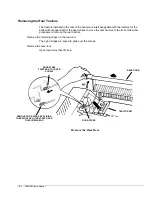Paper Handling Features and Techniques 10-3
Check the Chart
The chart below shows starting points for the paper tension adjustment. A higher number,
moving the lever toward the rear of the printer,
increases
the tension;
Open the rear door
Pull the paper tension adjust level away from the side frame ...
to disengage the lever pin from the hole in the side frame.
Move the lever to the new position.
Make sure the lever pin is in one of the four holes that serve as detents.
Lever Position
Type of Paper
1. (toward the front of the printer)
Thin or lighter weight paper.
2. (middle position)
Continuous feed: 15-24lb.
3. (toward the rear of the printer)
Heavy weight paper or thick forms
Содержание 3860
Страница 1: ...Model 3860 80 User s Manual GEK 01061A...