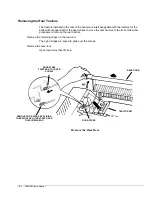Power Up and Reset
9-1
Chapter 9 Power Up and Reset
The printer stores user-adjustable parameters in an area of nonvolatile RAM known as the
active format.
The State of the Printer on Power-up
When the printer is shipped, it is configured so that it powers up using the active format.
Every time the printer is turned on, it has the same settings as when it was turned off. If the
last data that was printed before turning power off was at 12 CPI and 4 LPI, when the printer is
turned back on, it prints at 12 CPI and 4 LPI until the user or the host changes the setting.
As an alternative, if it is desired that the printer power up to the settings in the currently
selected format, go to the Printed Menu and set Software Option 14 to ENB.
Reset the Printer - ISU
The printer options and straps can be set to the factory defaults by performing a procedure
known as an “ISU” (Initial Setup). When the printer is shipped, the emulation is set to ANSI.
Print parameters are set to emulation-defined defaults. Interface controls and other print-
engine specific parameters are set to generic values. These factory settings are the Initial
Setup, and the procedure that restores these settings is an “ISU”. If the ISU is performed on
the printer, then nearly every adjustable parameter stored in nonvolatile RAM is replaced with
default values from ROM.
An ISU is somewhat analogous to rebooting a computer. If the printer seems to be locked up
and recycling power does not solve the problem, try an ISU.
An ISU can create a great deal of work for the user if complex setups are stored in the printer.
The stored formats and format-to-paper-path assignments are reset to factory settings along
with nearly everything else. If possible, before performing an ISU, print a status sheet and a
format sheet.
To perform an ISU:
1. With paper loaded in the current path, turn the printer power off.
2. Press and hold the PARK/ PATH and FONT keys (1 and 2).
3. While holding these two keys, turn the printer power on. Continue to hold the keys down
until the printer turns on with the FAULT light flashing.
4. Release the PARK/ PATH and FONT keys.
Do not
press the UP ARROW or DOWN
ARROW keys at this time.
5. Press the CLEAR key to acknowledge the ISU. The FAULT light stops flashing and, in
the absence of any printer faults, goes out.
Содержание 3860
Страница 1: ...Model 3860 80 User s Manual GEK 01061A...