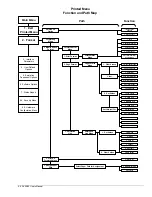3860/80 User’s Manual
4-14
Printed Menu
Function Detail Map
3. Interface Parameters
1. Exit Printed
Menu
2. Format
Main Menu
Interface Menu
1. RS-232C
Serial
3. Interface
Parameters
Current switch delay = (30) seconds
Buffer Options
Menu
Ignore Received
Character Menu
4. Buffer
Options
5. Ignore
Received
Character
1. Ignore
Character
Option
Toggle Option ENB/DIS (DIS)
2. Centronics
Parallel
3. AutoSwitch
Options
Enter delay in 10 SEC increments; range is 10-250
1. Set Receive
Buffer Size
2. Set Low Trip
Point
3. Set High Trip
Point
Current Receive Buffer Size = (4K)
Enter value in increments of 1K; range is 2K-63K
Current Low Trip Point, referenced from bottom = (256)
Enter value in percent of current buffer size
Current High Trip Point, referenced from bottom = (3840)
Enter value in percent of current buffer size
2. Set Ignored
Character
Enter decimal value of character to be ignored
6. Test Options
Select Test
Options
1. Standard Hex Dump (DIS)
2. Enhanced Hex Dump (DIS)
3. 80 Column Loop-Back (DIS)
4. 132 Column Loop-Back (DIS)
7. 1284 Nibble
Mode
Toggle Option ENB/DIS (ENB)
ISU Defaults
shown in ( )
Содержание 3860
Страница 1: ...Model 3860 80 User s Manual GEK 01061A...