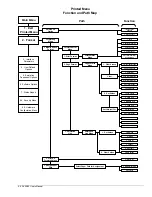Control Panel
3-5
LCD Message Format
The following are examples of the format of the LCD messages:
The current selection on a multiple-choice menu is preceded by the greater-than symbol >
When a number needs to be entered, the current setting is preceded by a colon:
Then the arrow flashes after you press ENTER to save your change.
The following abbreviations are used in the LCD menu:
Auto SW
– Auto Switch. Both serial and parallel interfaces are selected
.
Char Set -
Character Set. Select either of character sets 1 or 2. Applies to ANSI and Epson
as well as to the two IBM emulations.
CPI -
Characters per Inch.
Form Leng -
Form Length.
IntFace -
Interface. Choices are auto switching, serial, or parallel.
LPI -
Lines per Inch.
Msg Lang -
Message Language. The printer can present the LCD messages in any of five
languages.
PrFormat -
Print a Format report. This shows the configuration of the four stored formats, but
not the active format.
PrintStat -
Print a Status sheet. This shows the configuration of the active format.
PrMenu -
Printed Menu. This is a set of printed information that provides more detail about the
configuration than does the LCD menu. See Chapter 4.
PM Length
– Paper Motion Length. This setting determines the sensitivity of the printer to the
detection of loss of paper motion. Paper motion is detected by monitoring the passage of
tractors holes in the paper. A setting of 8 inches for this function means that, after detection of
loss of motion, the printer will continue to advance paper for 8 inches before recognizing the
fault.
PmRef
-
Print Reference. Use to set a top offset and also a left offset to position printing on
the page. See Chapter 7.
Test Pm -
Test Print. This prints a rolling-ASCII pattern that reflects the current font, margins,
line and character spacing, and so forth.
Wire Impt –
Wire Impact. Adjust impact of print head wires on ribbon. Level 4 is default. The
higher the level number the greater the impact.
>active now
Right: 8.500
Right> 8.000
Содержание 3860
Страница 1: ...Model 3860 80 User s Manual GEK 01061A...