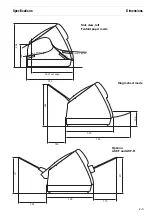4.2.4
Automatic Gap
Adjustment (AGA
function)
This function allows you to switch the Automatic Gap Adjustment (AGA) off or on.
Select the AGA menu.
Possible settings: Off/once/always
Default setting:
always
AGA= always: The printer checks the paper thickness:
– after power-on
– in single- sheet mode: every sheet
– in fanfold paper mode: each time the paper path is changed and at paper end.
AGA= once: The printer checks the paper thickness only once after power-on for
each selected paper path and after paper end.
AGA= Off: selects manual gap adjustment; the value can be set for each paper
source and each of the 5 menus available.
Confirm the setting by pressing the key Set. The printer automatically leaves Test-
mode and assumes Online mode.
4.2.5
Paper handling
(Paphand function)
The Paphand group of menus improves the possibilities for the trouble-free printing
of paper with properties likely to cause problems (perforations etc.) or poor quality
paper.
Put the printer into Testmode and change to the parameter group Paphand CX-bid
by pressing the key Next three times. Select the Paphand menu.
4.2.5.1
Increasing the printhead
gap (Head up)
Select the Head up menu.
Possible settings: On/Off
Default setting:
Off
If the parameter is set to On, the printhead gap increases during form feed and line
feed four lines before and after the Form separation perforation on the form
(= protected zone). The printhead gap is always increased during form feeding past the
Form separation perforation even when feeding takes place outside the protected zone.
Printing is possible in the protected area.
Confirm your settings by pressing the key Set.
AGA=always
*
Online
Setup
Set
<
>
Exit
2
1
3
4
Head up=Off *
Online
Setup
Set < > Exit
2
1
3
4
1
2
2
3
4
5
6
1 Top edge of form
2 Paper transport strip
3 Bottom edge of form
4 Form separation perforation
5 Protected zone
6 Transport holes
Testmode
Test functions, troubleshooting and maintenance
4-6
manuals4you.com
manuals4you.com
Содержание T2150 SprintPro
Страница 2: ...This page intentionally left blank manuals4you com manuals4you com ...
Страница 8: ...This page intentionally left blank manuals4you com manuals4you com ...
Страница 24: ...This page intentionally left blank manuals4you com manuals4you com ...
Страница 50: ...This page intentionally left blank manuals4you com manuals4you com ...
Страница 59: ... Pull out the printhead carefully Instructions for disassembly and assembly Replacing the print head 5 9 ...
Страница 90: ...This page intentionally left blank manuals4you com manuals4you com ...
Страница 92: ...6 1 1 Housing Panel a Printer Spare parts and schematics 6 2 manuals4you com manuals4you com ...
Страница 94: ...6 1 2 General Arrangement sheet 1 Printer Spare parts and schematics 6 4 manuals4you com manuals4you com ...
Страница 98: ...6 1 4 Power supply 120 230 V 448 473 Printer Spare parts and schematics 6 8 manuals4you com manuals4you com ...
Страница 115: ...This page intentionally left blank Spare parts and schematics Optional automatic sheet feeder rear ASF R 6 25 ...
Страница 121: ...STOP Spare parts and schematics Interface adapter cpl 6 31 ...
Страница 122: ...This page intentionally left blank manuals4you com manuals4you com ...