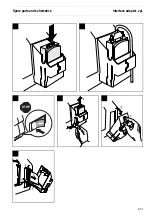6.3
Optional automatic sheet
feeder front (ASF-F)
6.3.1
Preparing the printer
Switch the printer on. Enter setup mode, select the PapOpt menu option and acti-
vate the ASF-F parameter. Subsequently select the ASF-F either in setup mode
(see Reference Manual, chapter The menu) or via the paper source quick selection
function (see Reference Manual, chapter Paper path quick selection) or via an app-
lication program.
Activating ASF-F in the PapOpt menu will deactivate both paper paths Single and
Trac2 at the same time and it will no longer be possible to select them with the paper
path quick selection function. If the ASF-F is deinstalled in the PapOpt menu, the prin-
ter will reactivate the Single paper path automatically, leaving Trac2 deactivated.
6.3.2
Installing the ASF-F
Insert the two paper support brackets (1
)
into the openings provided in the paper
guides.
Mount the paper support(s) to the holder (the narrow printer is provided with one,
the wide printer with two paper supports).
Remove the front cover, raising it as shown in the figure (1), then lift it out of the
recess (2) on the left (viewed from the front of the printer), pulling it towards the left
(3) to remove it.
➀
➁
➀
➀
➁
➂
Spare parts and schematics
Optional automatic sheet feeder front (ASF-F)
6-17
Содержание T2150 SprintPro
Страница 2: ...This page intentionally left blank manuals4you com manuals4you com ...
Страница 8: ...This page intentionally left blank manuals4you com manuals4you com ...
Страница 24: ...This page intentionally left blank manuals4you com manuals4you com ...
Страница 50: ...This page intentionally left blank manuals4you com manuals4you com ...
Страница 59: ... Pull out the printhead carefully Instructions for disassembly and assembly Replacing the print head 5 9 ...
Страница 90: ...This page intentionally left blank manuals4you com manuals4you com ...
Страница 92: ...6 1 1 Housing Panel a Printer Spare parts and schematics 6 2 manuals4you com manuals4you com ...
Страница 94: ...6 1 2 General Arrangement sheet 1 Printer Spare parts and schematics 6 4 manuals4you com manuals4you com ...
Страница 98: ...6 1 4 Power supply 120 230 V 448 473 Printer Spare parts and schematics 6 8 manuals4you com manuals4you com ...
Страница 115: ...This page intentionally left blank Spare parts and schematics Optional automatic sheet feeder rear ASF R 6 25 ...
Страница 121: ...STOP Spare parts and schematics Interface adapter cpl 6 31 ...
Страница 122: ...This page intentionally left blank manuals4you com manuals4you com ...