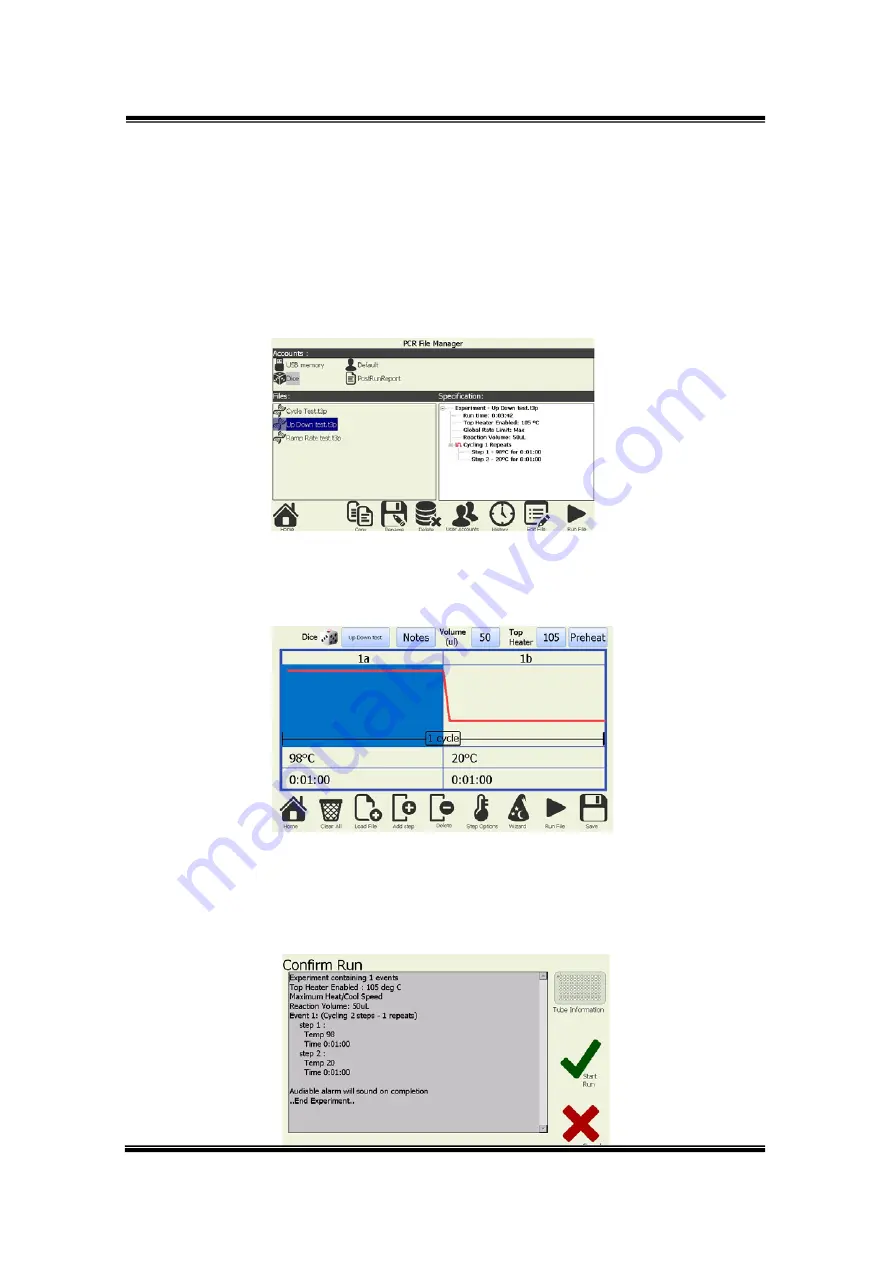
TP350 User’s Manual
2. Up Down Test
①
From the ‘home’ screen the ‘PCR File Manager’ icon will bring to the
experiment page. You can load an existing experiment from the internal drive.
②
Click the ‘Dice’ icon from some accounts
③
Select the Up Down Test.
t
3p file to preset program in ‘Dice’ and appear the
specification of this program at the right side of PCR File Manager.
④
Touch a ‘Edit File’ icon, show the content of program.
Program details
:
98
℃
for 1min, 20
℃
for 1min. ( 1 cycle)
⑤
Activating ’Run File’ button
under the icons will show a profile review page
which allows the operator to check over the profile (displayed in text format)
before confirming commencement and then click ‘Start Run’.
v2.01
31




























