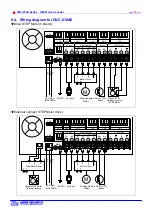CNC-210A Series H6681 User manual
Page
9
of
20
έᚊཝҋજ̼ѣࢨ̳Φ
TAILY AUTOMATION CO.,LTD.
7. CONFIGURATION
SETTING
CNC-210A is a multi-purpose design, to meet various requirements; additional settings are
configured to provide flexibility for additional applications.
In the READY mode, press the following keys combination as
section
[7.1. ~7.10],
the DATA
DISPLAY will show corresponding setting value. If no change is necessary, press the
key get
back to READY mode. Or press
key
to get into change mode, then the parameter can be
changed by pressing the numerical key followed by the
key.
7.1. Winding mode selection
In this function the STEP display and the DATA display will shows eight digits, representing eight
winding mode selections respectively.
Press numerical keys as below to set each digit.
1
2
3
4
5
6
7
8
Moving speed
:
The guiding traverse moving speed.
0
represents high speed
; 1
represents low speed.
Moving increment
:
The travel increment of the guiding traverse.
1
represents 0.01mm (4 mm per revolution).
2
represent 0.02mm (8 mm per revolution).
4
represent 0.04mm(16 mm per revolution.
Counting mode
:
Select the counting mode of the winding spindle shaft.
0
represents with zero point and using absolute counting mode.
1
represents without zero point and using relative counting mode.
Edge slow
:
Slow down the winding speed before the guiding traverse reach to the two
edges of the width.
0
represents not slow down
; 1
represents to slow down.
Braking mode
:
Select the braking mode of the winding spindle.
0
represents single brake mode
; 1
represents double brake mode.
Counting unit
:
Select 0.1 or 1 turns as your count unit.
0
represents
0
.
1
(0.0 to 9999.9 turns);
1
represents
1
(0 to 99999 turns).
Guiding traverse unit
:
Select the basic unit of guiding traverse.
0
represents
mm;
1
represents
inch
(must using lead screw in imperial).
Operation mode
:
Select operation mode for the START switch.
0
represents Single click mode
;
1
represents
Double click mode.
The
key on the front panel always as the Double click mode.