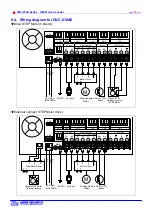CNC-210A Series H6681 User manual
Page
5
of
20
έᚊཝҋજ̼ѣࢨ̳Φ
TAILY AUTOMATION CO.,LTD.
4. PROGRAMMING WINGING PARAMETER
4.1. MEMORY RANGE SELECTION
CNC-210A contains 1000 memory step, by defining the region, users can effectively manage the
memory. Various winding parameter can be stored in different regions and can be retrieved
instantaneously. After specifying the regions, programming and winding can be done in those
regions
;
all un-selected regions will retain their original contents and unmodified. When setting
the STEP number, the Ending step number must be larger than the Starting step number, or the
winding operation will not start
Specifying starting step
In ready mode, press
to selected. [Setting range 0 ~ 999].
Specifying ending step
In ready mode, press
to selected. [Setting range 0 ~ 999].
4.2. Programming winding parameter
In READY mode, press
invokes the programming mode, the STEP DISPLAY shows
START STEP,
the parameter indicator
『
SHIFT
』
lit, the DATA DISPLAY shows SHIFT setting value,
the SHIFT can be changed by pressing the numerical keys followed by the
key
.
After that the STEP number will automatically increase by one, to continue set the SHIFT for next
step. When the STEP number is larger then the END STEP , the STEP number will restore to the
START STEP and the indicator light will change from
『
SHIFT
』
to
『
WIDTH
』
to specifying the
width for each STEP. Repeat the same procedure using numerical keys and the
key, all
winding parameters for each STEP can thus programmed, after that press
key again to go
back to ready mode.
The following functions are also available:
:
To select guiding direction, forward or reverse.
:
To select winding direction, clockwise or counter-clockwise.
:
To specify whether to suspend winding when the guiding traverse moves to the two edges
of the width.
:
To select whether guiding traverse returns to the starting position automatically or upon a
manual pressing of the
key.
:
Select whether to have auto-starting function for each step.
:
Clear the current value to zero.
:
Copy the content of the previous step to the current step.
:
Go back to the previous programming step.
:
To scroll through different parameters.
Each time when change the PARAMETER or OPTIONS,
key must pressed to effect the
change.