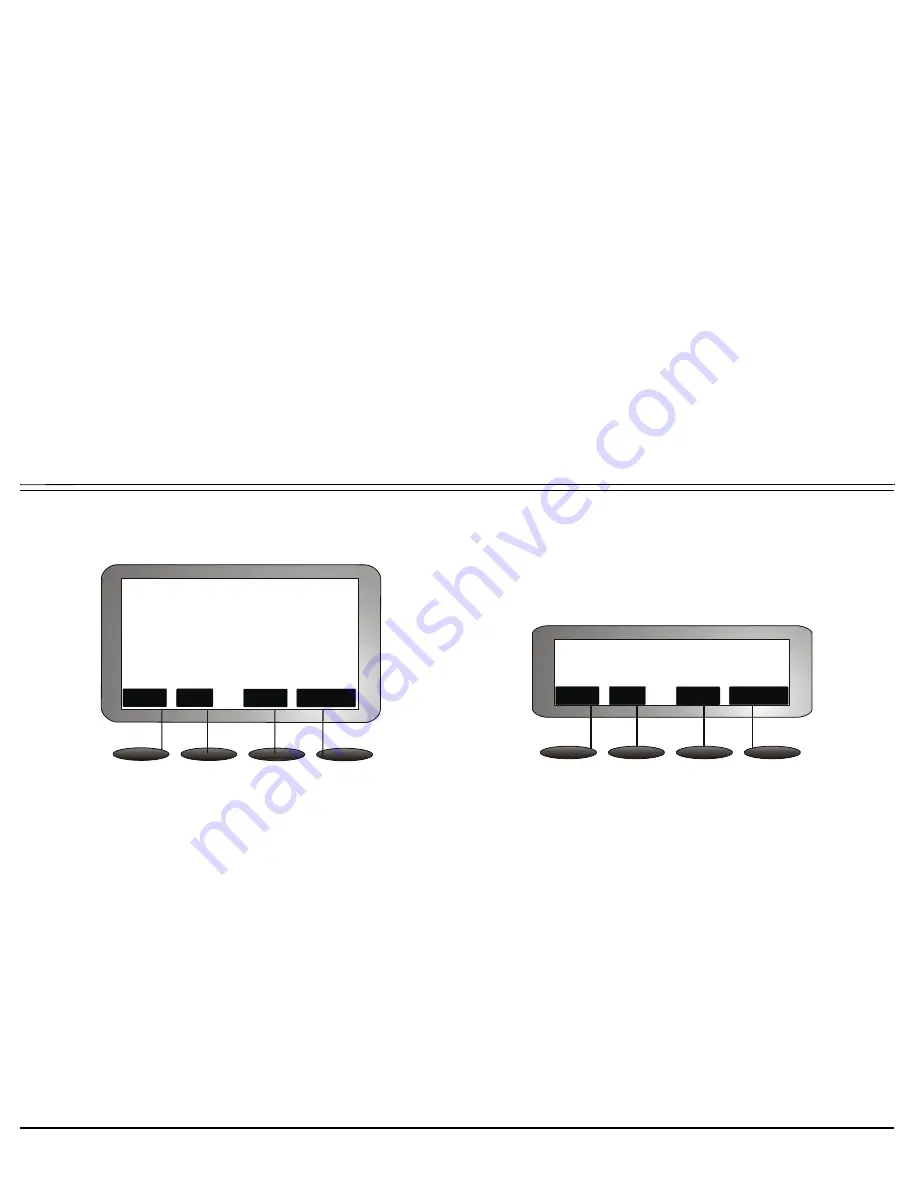
Operating the Phone
35
T207S/NP, T208S/BL, T207S and T208S User Guide
Using the Phone Book Directory
4. You may choose to define either the Name, Number, or Ring Type by pressing the appropriate softkey,
[Name]
,
[Number]
, or
[Ring]
, respectively.
Define a name for the entry:
Note:This name is displayed for all incoming calls from its dial number for entries 0 to 100. PLIS names defined for
the station are overridden by this name.
5. Press the
[Name]
soft key to enter the name using the dial pad.
6. Enter the name from the dial pad. You may enter up to 28 alphanumeric characters for the name.
The available editing soft keys include:
• Character selector soft key —
[abc]
, or
[ABC]
, or
[NUM]
:
Used to define the type of characters that are used to enter the name.
Pressing this soft key once, twice and then again causes it to change cyclically.
Dial
Edit
Del
Cancel
1: John Doe
5555
L1: (8715)
1
Dial
Edit
Del
Cancel
Item: 1
Name: John Doe
Number: 5555
Ring type: 6
Phone Book Directory Entries
T208S and T208S/BL
T207S and T207S/NP
Содержание T207S
Страница 6: ......
Страница 66: ...Configuring Phone Items via the Web 54 T207S T208S T207S NP and T208S BL User Guide Phone Software Upgrade Page...
Страница 70: ...Configuring Phone Items via the Web 58 T207S T208S T207S NP and T208S BL User Guide Personal Settings Page...
Страница 74: ...Configuring Phone Items via the Web 62 T207S T208S T207S NP and T208S BL User Guide System Settings Page...
Страница 80: ...Configuring Phone Items via the Web 68 T207S T208S T207S NP and T208S BL User Guide TEM Settings Page TEM Page...
Страница 212: ......
Страница 221: ......






























