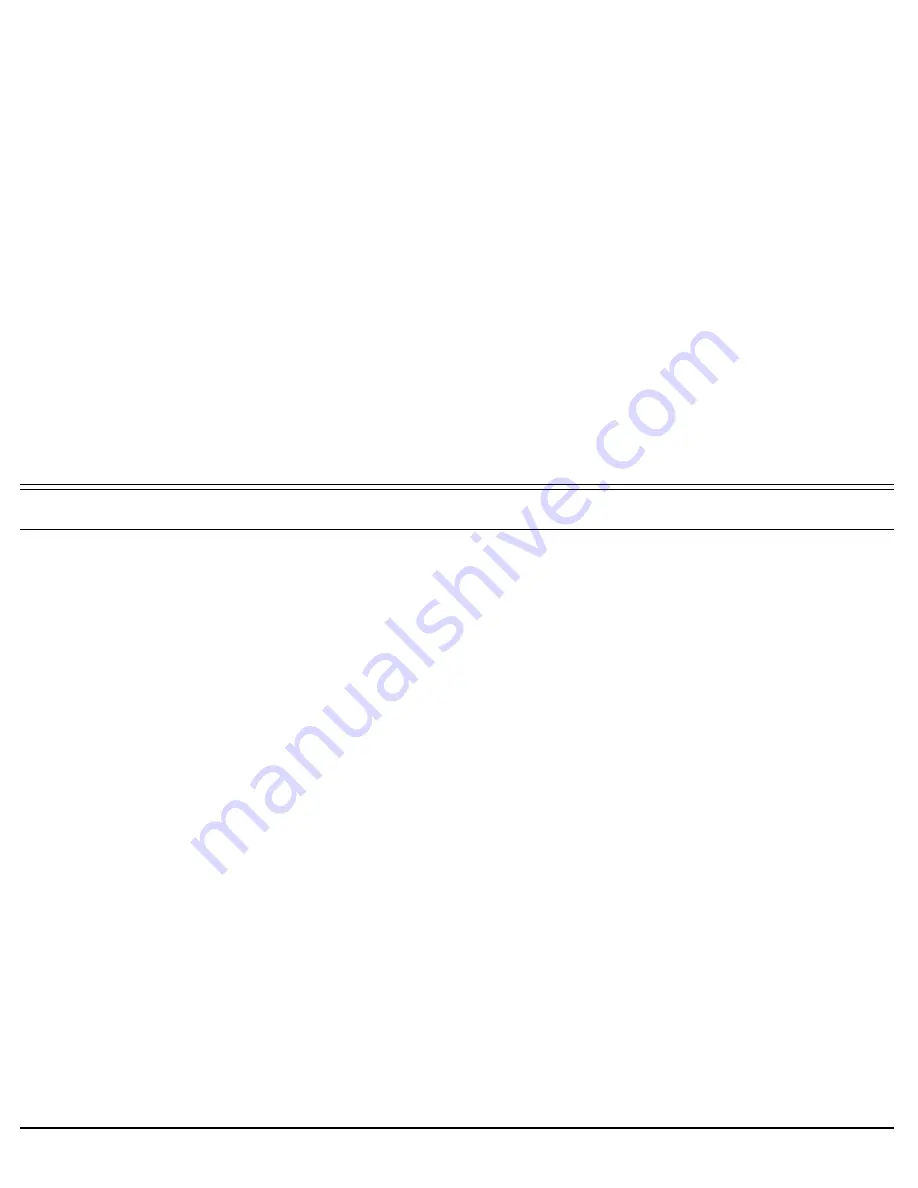
Call Forward
94
T207S, T208S, T207S/NP and T208S/BL User Guide
Call Forward
Call Forwarding Using the Phone’s Configuration options
Note:
The phone allows you to define any one or all of the following Call Forward types:
•
ALWAYS FORWARD
: Immediately forwards all incoming calls.
•
ON BUSY FORWARD
: Forwards all calls when the phone is in a busy state (i.e. engaged in conversation).
•
NO ANSWER FORWARD
: Forwards all calls after the phone’s
No Answer timer
expires.
Additionally, you can define these Call Forward options with destinations for future use by using the Toggle option to
turn the feature on or off.
To define the phone Call Forward Destination:
1. Press the
[Config]
soft key.
2. Use the navigator keys to select
7.Call Forward
.
3. Select the required Call Forward option by navigating up/down and pressing
OK
:
4. Select the
Forward Number
option and press
OK
.
5. Enter the call forward station destination number.
- External numbers cannot be programmed.
- Use the
[Backsp]
to delete.
6. Press the left arrow key a few times to reach the “Quit Confirm:” screen.
7. Press
OK
to choose
Yes
and save your changes. If a change was made, the
Saving changes..., Please wait
message is displayed.
To Activate/Cancel phone Call Forward:
The phone Call Forward options can be turned on and off using the Toggle option, while the relevant Call Forward
destination remains defined in the phone.
Содержание T207S
Страница 6: ......
Страница 66: ...Configuring Phone Items via the Web 54 T207S T208S T207S NP and T208S BL User Guide Phone Software Upgrade Page...
Страница 70: ...Configuring Phone Items via the Web 58 T207S T208S T207S NP and T208S BL User Guide Personal Settings Page...
Страница 74: ...Configuring Phone Items via the Web 62 T207S T208S T207S NP and T208S BL User Guide System Settings Page...
Страница 80: ...Configuring Phone Items via the Web 68 T207S T208S T207S NP and T208S BL User Guide TEM Settings Page TEM Page...
Страница 212: ......
Страница 221: ......






























