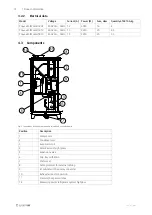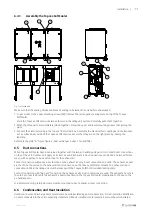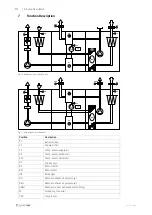16
8
Commissioning protocol
Company:
Responsible:
8.1
General
Customer:
Date:
Installation:
Object/unit:
Item no:
Installation address:
Model/size
Serial no:
Designation:
8.2
Installation control
Moment
Done
Note
Control report cooling concerning installation established.
(Application shall in some cases be done, see chapter 3,
Refrigerant Control/Reporting).
All unit parts undamaged.
Installation carried out according to instructions (see
chapter 6.4.1, Assembly the Topvex SoftCooler and
chapter 6.5, Duct connections).
Condensation drain connected (see chapter 6.7,
Condensation drain).
Mains supply connected via the Safety switch (see chapter
6.8, Electrical connection).
By-pass damper connected when such is to be used,
accessory (see chapter 6.8.1, External/Internal
connections).
Internal operating cable connected (see chapter 6.8.1,
External/Internal connections).
The two transparent pressure measuring tubes to the
extract fan connected thru the Topvex SoftCooler
Supply and extract airflow adjusted
8.3
Preparing the control unit
To receive correct functions the following settings must be done in the control unit. Log in with service level using pass-
word 0612.
Moment
Done
Note
Select the menu
Configuration > Functions >
Function activation > Heating/Cooling
sequence setup
:
• Choose
Cooling
• Set
Type of cooler
to
DX
• Set
Type of feedback
to
Alarm
Select the menu
Configuration > Functions >
Function activation > Heating/Cooling
sequence setup
:
•
Choose
Step controller 1
•
Set
Step control sequence
to
Cooling
•
Set
Number of steps
to 2
Select the menu
Configuration > Functions >
Function activation
:
•
Check that
Temperature control type
is set as
Extract air cascade
or
Room cascade
208767 | A006
Содержание Topvex TR 09 Series
Страница 2: ...208767 A006...
Страница 4: ......
Страница 14: ...10 Installation A Fig 6 Illustration shows the left handed version of the unit 208767 A006...
Страница 23: ...208767 A006...