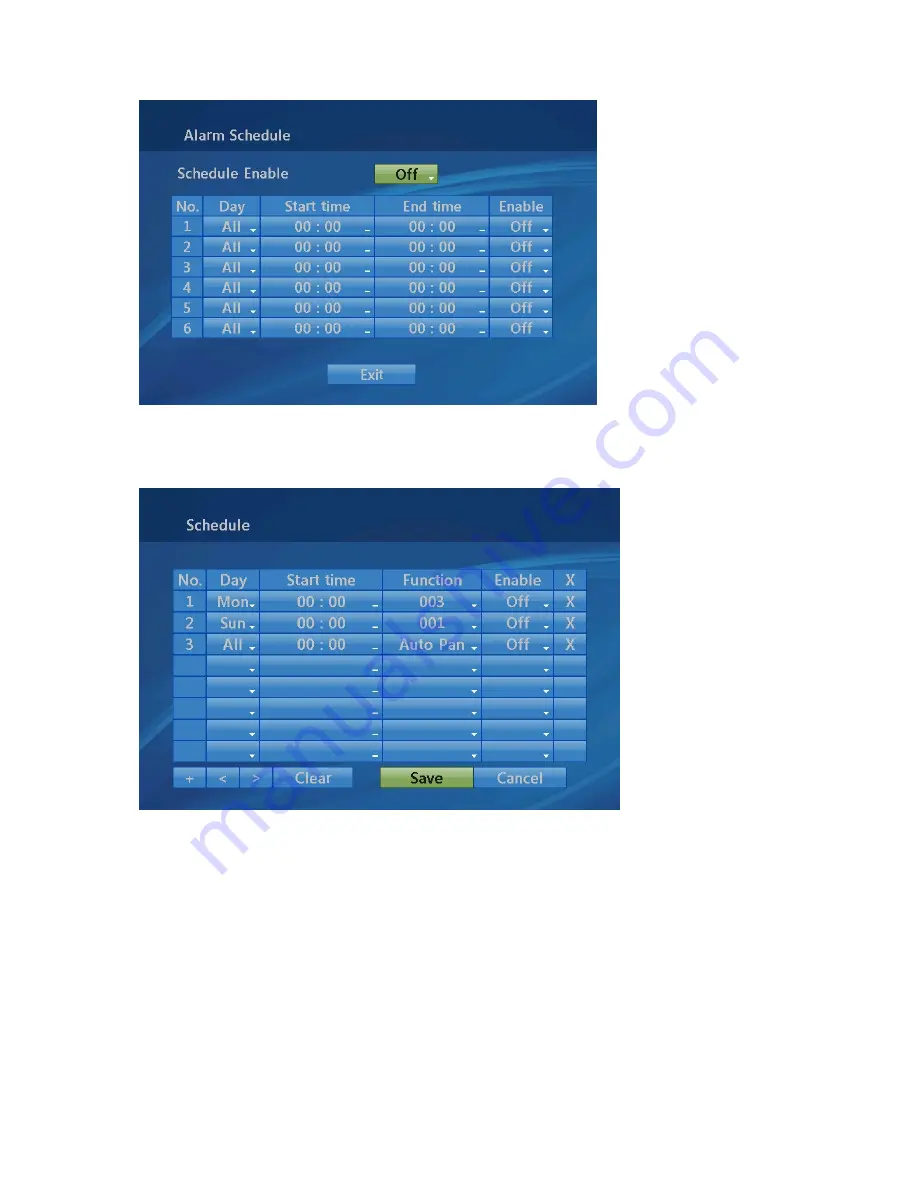
3.10 Schedule
You can set the schedule of Preset, Pattern, Tour, Auto Scan, Auto Pan, Origin, on this menu.
Selected Function will be effective per selected start time and day (of the week) range.
Follow below steps to set schedule.
1. Locate cursor on the “+” and then, twist Joystick (keyboard) to add a new schedule.
2. To choose day (of the week) range, locate cursor on the relevant “Day” and then twist Joystick
(keyboard) to set one of 10 ranges.
(All, Mon, Tue, Wed, Thu, Fri, Sat, Sun, S-S, M-F)
3. To choose start time, locate cursor on the relevant “Start time” and then twist Joystick
(keyboard) to set time.
4. Choose one function to work on this schedule.
35






























