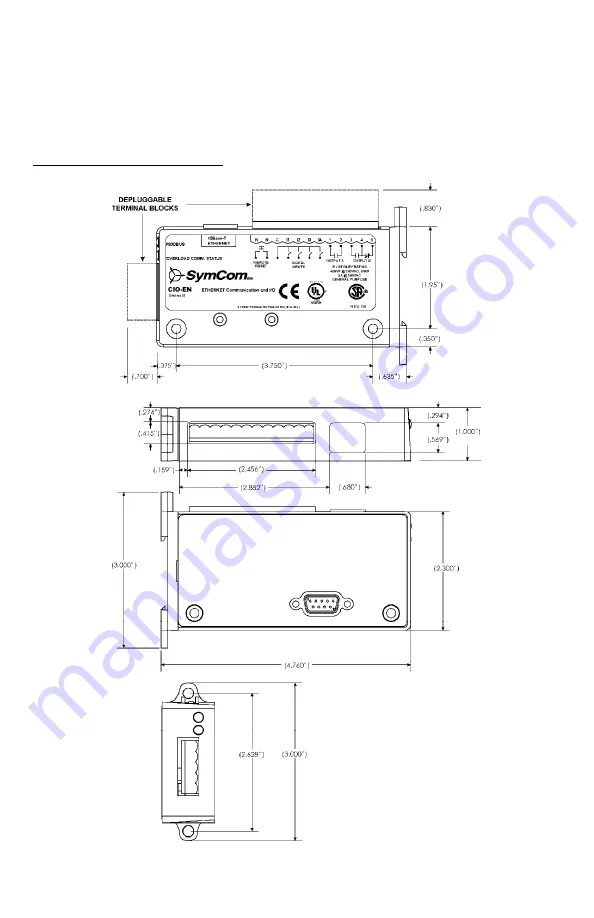
4. Right click the network window and select
Auto Detect for Units.
All units on the network will
be automatically detected and should appear on the screen—click on a unit to view its
properties.
NOTE: If the unit does not appear on the screen, recheck the device connections and
network communication settings. Reattempt to Auto Detect for Units.
PHYSICAL DIMENSIONS (CIO-EN)
All dimensions are in inches.
FIGURE 3: Physical Dimensions (CIO-EN)
Phone: 800.894.0412 - Fax: 888.723.4773 - Web: www.clrwtr.com - Email: [email protected]


























