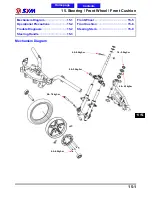13. Body Cover
13-15
Floor Panel
Remove
Remove side garnish, front cover, front spoiler,
R/L side cover, inner box, luggage box and body
cover.
Remove each side 2 caps from floor panel.
Loosen 4 bolts from floor panel
Loosen each side 1 screws from floor panel rear
side.
Remove floor panel.
Installation
Install in reverse order of removal procedures.
Each side 2 caps
Each side 1 screws
To this chapter contents
4 bolts
Содержание Citycom.300i
Страница 1: ...DK Version 1 0 2009 Citycom 300i SERVICE MANUAL FOREWORD HOW TO USE THIS MANUAL CONTENTS SERIAL NUMBER...
Страница 5: ...Serial Number Home page Contents...
Страница 38: ...2 Maintenance Information 2 17 Note To this chapter contents...
Страница 46: ...3 LUBRICATION SYSTEM 3 8 Notes To this chapter contents...
Страница 106: ...4 Fuel Injection System 4 60 Note To this chapter contents...
Страница 173: ...10 AC Generator Starting Clutch 10 10 Notes To this chapter contents...
Страница 195: ...12 Cooling System 12 14 Notes To this chapter contents...
Страница 223: ...14 Brake System 14 12 Note To this chapter contents...
Страница 244: ...17 Electrical System 17 5 FUSE Fuse circuit diagram To this chapter contents...
Страница 262: ...17 Electrical System 17 23 Note To this chapter contents...
Страница 270: ...19 Electrical Diagram 19 1 Home page Contents LH30W EFi Electrical Diagram 19...