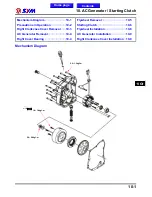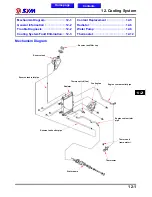10. AC Generator / Starting Clutch
10-7
Remove the starting gear
Loosen 3 starting clutch socket bolts from one way
clutch and remove one way clutch.
Push out the roller set and check each roller for
wear or damage.
One way clutch Installation
Install the components in the reverse procedures
of removal.
Torque value: 1.0~1.4kgf-m
Caution
Cannot lock the thread of socket bolt.
Caution
The one way clutch must to with the generator
flywheel and the starter gear, after one and
loads the crank in, only then may lock the
socket bolt, otherwise will create concentric the
deviation, will cause the part to suffer injury.
To this chapter contents
3 bolts
One way clutch
Starting driven gear
Содержание Citycom.300i
Страница 1: ...DK Version 1 0 2009 Citycom 300i SERVICE MANUAL FOREWORD HOW TO USE THIS MANUAL CONTENTS SERIAL NUMBER...
Страница 5: ...Serial Number Home page Contents...
Страница 38: ...2 Maintenance Information 2 17 Note To this chapter contents...
Страница 46: ...3 LUBRICATION SYSTEM 3 8 Notes To this chapter contents...
Страница 106: ...4 Fuel Injection System 4 60 Note To this chapter contents...
Страница 173: ...10 AC Generator Starting Clutch 10 10 Notes To this chapter contents...
Страница 195: ...12 Cooling System 12 14 Notes To this chapter contents...
Страница 223: ...14 Brake System 14 12 Note To this chapter contents...
Страница 244: ...17 Electrical System 17 5 FUSE Fuse circuit diagram To this chapter contents...
Страница 262: ...17 Electrical System 17 23 Note To this chapter contents...
Страница 270: ...19 Electrical Diagram 19 1 Home page Contents LH30W EFi Electrical Diagram 19...