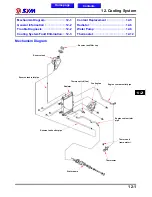12. Cooling System
12-9
Check any wear and damage of the mechanical
seal and inside seal.
Caution
The mechanical seal and inside seal must be
replaced as a unit.
Replacement of Mechanical Seal
Remove the inside bearing by inner bearing puller.
Drive the mechanical seal and inner seal out of the
right crankcase.
Special tools:
Inner bearing puller
Water pump bearing drive
SYM-9100100
Caution
Replace a new mechanical seal after
removing it.
Apply a coat of sealant to the mating surfaces of
the right crankcase before installing the new
mechanical seal.
Install the mechanical seal onto the right
crankcase.
Special tools:
Water pump mechanical seal driver
SYM-1721700-H9A
Mechanical seal
Water pump mechanical
seal driver
Water pump mechanical
seal driver
Mechanical seal
To this chapter contents
Содержание Citycom.300i
Страница 1: ...DK Version 1 0 2009 Citycom 300i SERVICE MANUAL FOREWORD HOW TO USE THIS MANUAL CONTENTS SERIAL NUMBER...
Страница 5: ...Serial Number Home page Contents...
Страница 38: ...2 Maintenance Information 2 17 Note To this chapter contents...
Страница 46: ...3 LUBRICATION SYSTEM 3 8 Notes To this chapter contents...
Страница 106: ...4 Fuel Injection System 4 60 Note To this chapter contents...
Страница 173: ...10 AC Generator Starting Clutch 10 10 Notes To this chapter contents...
Страница 195: ...12 Cooling System 12 14 Notes To this chapter contents...
Страница 223: ...14 Brake System 14 12 Note To this chapter contents...
Страница 244: ...17 Electrical System 17 5 FUSE Fuse circuit diagram To this chapter contents...
Страница 262: ...17 Electrical System 17 23 Note To this chapter contents...
Страница 270: ...19 Electrical Diagram 19 1 Home page Contents LH30W EFi Electrical Diagram 19...