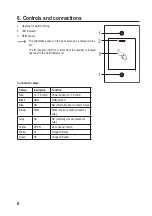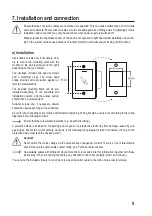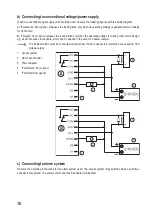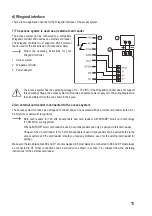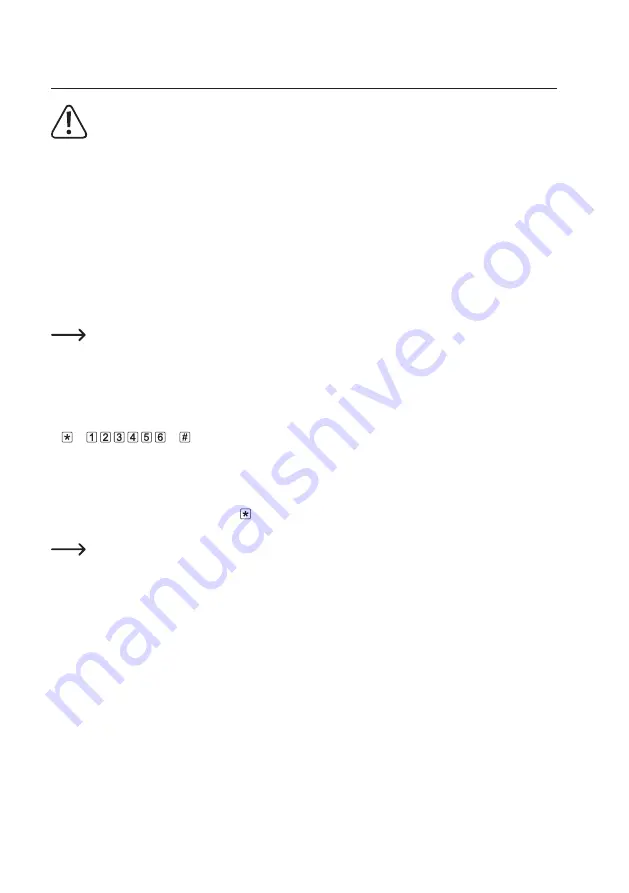
13
9. Programming
Important!
We recommend that you note all settings. You will thus be able to refer to them over time and adapt them
to new requirements.
You should note access data such as user name, memory cell number, transponder number, etc. to know
who can access the system. These data also enable easy deletion of individual user transponders.
The access system can be reset to factory defaults, in which case all settings are lost (stored user tran-
sponders are retained in this case and may have to be deleted separately).
Programming is performed mainly with the included IR remote control. Point the LED at the end of the IR remote
control towards the LED indicator (2) of the access system, where the IR reception LED is located (not visible from
the outside). The IR remote control must be held close enough to the access system (approx. 1 m) for the latter to
respond to it.
User transponders can also be paired and/or deleted with the included master transponder. A new master transponder
can be saved if the one currently used is lost or defective.
If you no longer wish to use a master transponder for security reasons, follow the procedure for resetting to
factory defaults described in section 8. j).
a) Enabling/disabling programming mode
•
To enable the programming mode, enter the master code with the IR remote control (factory setting = 123456):
Each time you press a button on the IR remote control, the access system emits a short beep.
•
Flashing red LED indicates that the programming mode is active. This mode allows pairing and deleting user tran-
sponders or making various settings.
•
To exit the programming mode, press the button. Glowing red LED indicates that the access system is in standby
mode (can be switched off as described in section 8. i).
When no button is pressed within 30 seconds after calling up the programming mode, it is exited auto-
matically for security reasons and the access system goes back to standby mode. Previously programmed
settings will be accepted.
Содержание 2380477
Страница 1: ...Operating Instructions RFID access system Item no 2380477 ...
Страница 29: ...29 ...
Страница 30: ...30 ...
Страница 31: ...31 ...