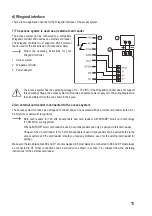25
11. Troubleshooting
The access system retains its settings and is ready for operation after a power outage. However, the access system
will not work during a power failure.
For safety reasons, we recommend that you connect the access system to an uninterruptible power supply
(as in case of an alarm system) depending on the application.
After powering on the access system for the first time, it continuously emits beeps and the LED flashes red
•
The brightness sensor on the back of the access system has activated tamper protection and locked all functions. If
this is the case, disconnect the access system from the power supply. Make sure that the brightness sensor is not
exposed to light beams after installation.
• If you want to briefly check the access system before installation, make sure you cover the brightness sensor on
the back, for example, with a piece of non-transparent adhesive tape; if necessary, briefly disconnect the access
system from the power supply to reset tamper protection.
The IR remote control does not work
•
Point the small LED at the end of the IR remote control towards the LED indicator of the access system. The IR
reception LED is located right next to it.
•
The IR remote control must be held close enough to the access system (approx. 1 m) for the latter to respond to it.
•
The front panel of the access system is exposed to direct sunlight (or any other IR light source such as IR spotlight
of a surveillance camera) and its proper functioning is disturbed. Hold the IR remote control closer to the access
system.
•
The IR remote control battery is weak or depleted and must be replaced with a new one. Dispose of batteries with
respect to environmental protection; see section “Disposal”.
•
The battery was inserted incorrectly. Observe the correct polarity (the battery's positive pole (+) must point towards
the underside of the IR remote control).
The door opener does not work
•
The changeover contact is potential-free. This means that you must arrange the external wiring accordingly since
the access system does not power the door opener.
•
If the door opener has corresponding polarity markings (plus/+ and minus/-), ensure it is correctly connected to the
access system and power supply.
•
Check the polarity of the protective diode connected to the door opener.
•
The used transponder is not paired.
•
The changeover contact cannot be enabled with the master transponder.
•
The NO/NC contacts should be wired correctly according to the door opener used (fail-safe or fail-secure door
opener).
Содержание 2380477
Страница 1: ...Operating Instructions RFID access system Item no 2380477 ...
Страница 29: ...29 ...
Страница 30: ...30 ...
Страница 31: ...31 ...