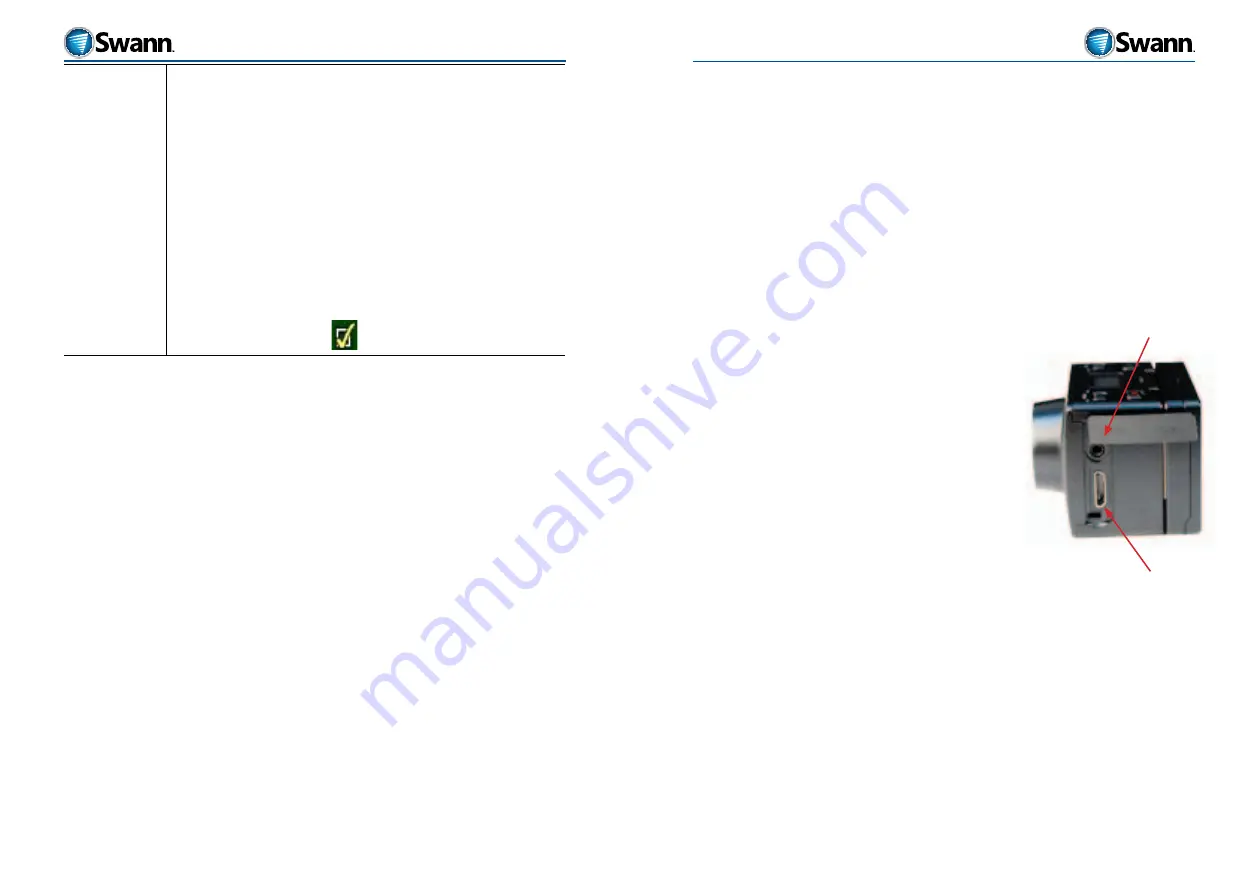
27
26
HD Sports
HD Sports
Date / Time
Allow you to change the time-stamp date and time that will be imprinted on
your VIDEOS and PHOTOS.
The date is in the format: YY/MM/DD
The time is in the format: HH:MM:SS
To change a value, use the directional control (+ - < >) to move the cursor to
the value you want to set and press OK.
The color of the value will change to red, indicating it is selected and able to
be changed.
Use the + - buttons to shift the value up or down and then press OK when
done. The value will be de-selected and you can move to another value.
NOTE: The time is set in 24-hour time so that 2:45pm will be shown as 14:45.
To save your changes, highlight
and press OK.
Playback and Live viewing
A flexible feature of the HD Sports is the ability to view a live feed of what the HD
Sports camera is seeing by attaching the LCD screen or connecting the camera to
an external TV or monitor. You can also playback photos and video you have taken
to the LCD screen attachment or an external TV or monitor.
To attach the LCD screen attachment, see “Attaching/removing the LCD screen”
on page 16.
Connection to an external TV or Monitor using composite video
Composite is an established standard for carrying video and audio from one
device to another. It provides good video and audio quality but HDMI provides a
better quality experience. To connect the HD Sports camera to an external TV or
monitor, follow these steps.
•
Lift the left ‘inputs’ cover on the unit using a
fingernail and swing it up and out of the way to
reveal the AV and HDMI ports.
•
Connect the small plug on the AV composite cable
(see “Package Contents” on page 7 to the AV
input on the HD Sports camera.
•
Connect the composite plugs on the other end
of the cable to your TV or monitor. Composite
cables are composed of three cables (yellow, red
and white). Sometimes, they are yellow, black and
white. Yellow is almost always the video signal
and the other colors represent the left and right
channel of a stereo pair. If you only plug one of
the red or white cables into your external TV or
monitor, you will only get a mono signal.
Connecting to an external TV or monitor using HDMI
HDMI is a new method of transmitting high quality digital video and audio
providing exceptional results and clarity. Another benefit of HDMI is that the
single cable can carry both high definition video and high quality audio and can
use very small connectors.
•
Lift the left strip as shown in the picture and swing it up and out of the way to
reveal the AV and HDMI ports.
•
Connect a mini-HDMI plug to the camera and the other side to the HDMI input
on your TV or monitor.
AV Out
mini HDMI





















