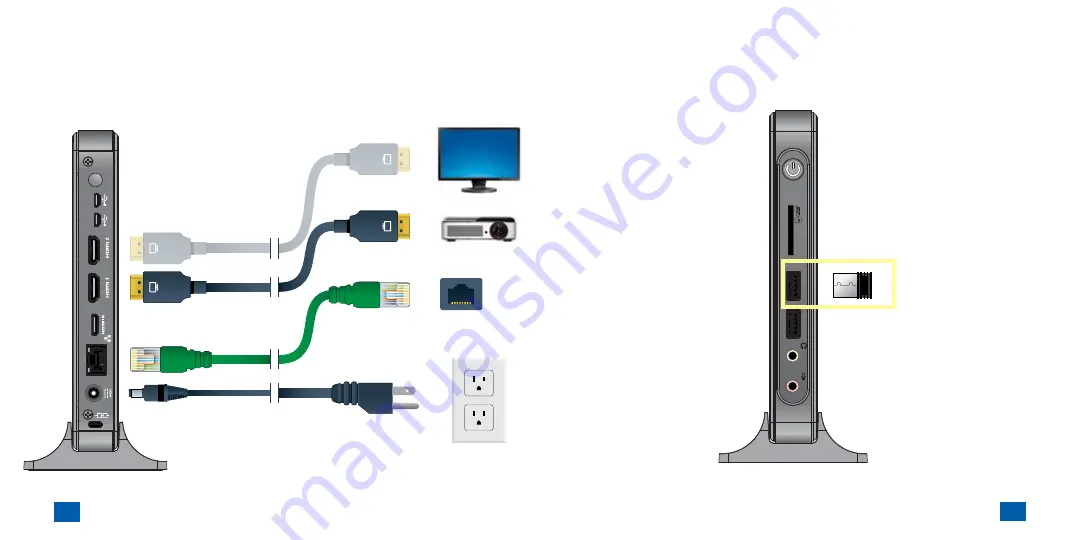
6
7
Chapter 1 - Getting Started
Chapter 1 - Getting Started
Cinelink™ Player Connection Diagram
Power adapter
Network cable
Optional
HDMI 2
2nd display
HDMI 1
main display
BACK
VIEW
Diagram continued on next page...
ENTER
MENU
A
OK
HOME
Sub
VOL
+
_
ESC
FRONT
VIEW
USB
remote
receiver
Note: Once installed, please
leave the USB remote receiver in
the Cinelink player’s™ USB port
to prevent misplacing it.
Содержание Cinelink
Страница 1: ...User Guide...






































