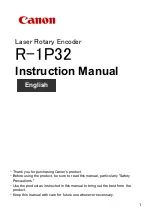20
21
Chapter 3 - Play Movies
Chapter 3 - Play Movies
Audio Language
A movie may have multiple audio language tracks from which
to select. Select the movie in the
carousel
,
arrow down
to select
Audio
, then press
OK
. Make your selection then press
OK
.
Closed Captions
A movie may include closed captions. To turn closed captions on,
select the movie in the
carousel
,
arrow down
to select
Captions
and press
OK
. Select from the available closed caption languages
and select
OK
.
Содержание Cinelink
Страница 1: ...User Guide...