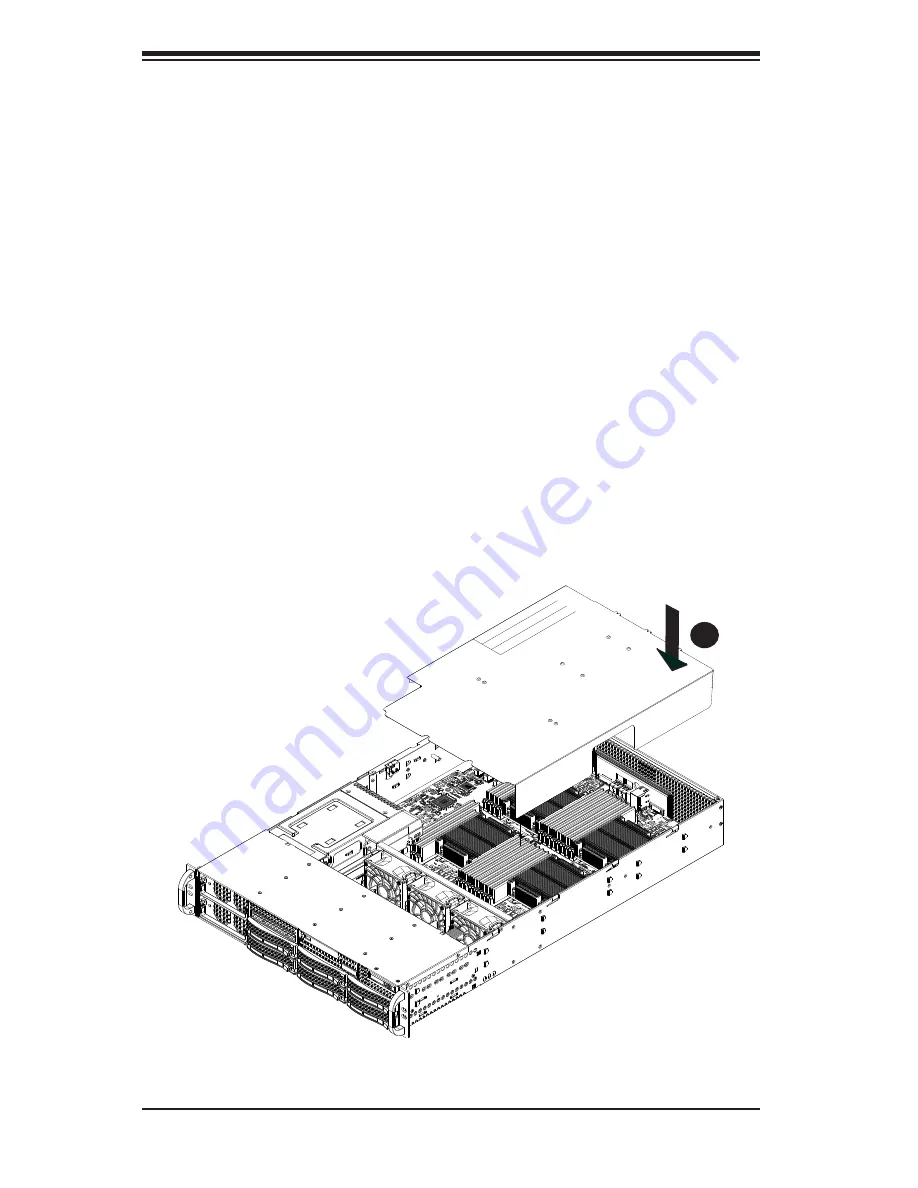
6-6
SUPERSERVER 8027R-TRF+/7RFT+ USER'S MANUAL
6-5 Installing the Air Shroud
The air shroud is used to channel the air fl ow from the system fans and direct it
into critical areas of the chassis that require cooling. The SC828 chassis comes
equipped with an optimized air shroud, which allows the direction of the airfl ow to be
fi ne-tuned for optimal cooling. No tools are required to install or adjust the air shroud.
The SC828 chassis air shroud is designed to accomodate a variety of motherboards.
Some motherboard and heatsink combinations will require portions of the air shroud
to be bent or removed to fi t.
Installing and Adjusting the Air Shroud (Figure 6-6)
1. Unplug the AC power cord from the chassis and remove the chassis cover.
2. Adjust the air shroud as necessary to fi t the chassis and motherboard for
optimal cooling.
3. Carefully slide the air shroud into the chassis so that it covers the system
fans and directs the air fl ow into the chassis.
4. Trim air shroud tabs as necessary for wires and cords.
5. Reconnect the AC power cord and close the chassis cover.
Figure 6-6: Installing the Air Shroud
1
4
Содержание SUPERSERVER 8027R-7RFT+
Страница 1: ...SUPERSERVER 8027R TRF 7RFT SUPER USER S MANUAL Revision 1 0b...
Страница 5: ...Notes Preface v...
Страница 10: ...SUPERSERVER 8027R TRF 7RFT USER S MANUAL x Notes...
Страница 27: ...Chapter 2 Server Installation 2 11 Notes...
Страница 83: ...5 32 SUPERSERVER 8027R TRF 7RFT USER S MANUAL Notes...
Страница 125: ...7 30 SUPERSERVER 8027R TRF 7RFT USER S MANUAL Notes...
Страница 127: ...A 2 SUPERSERVER 8027R TRF 7RFT USER S MANUAL Notes...






























