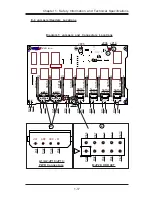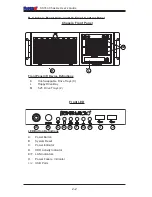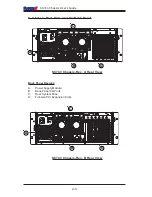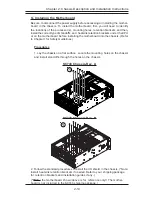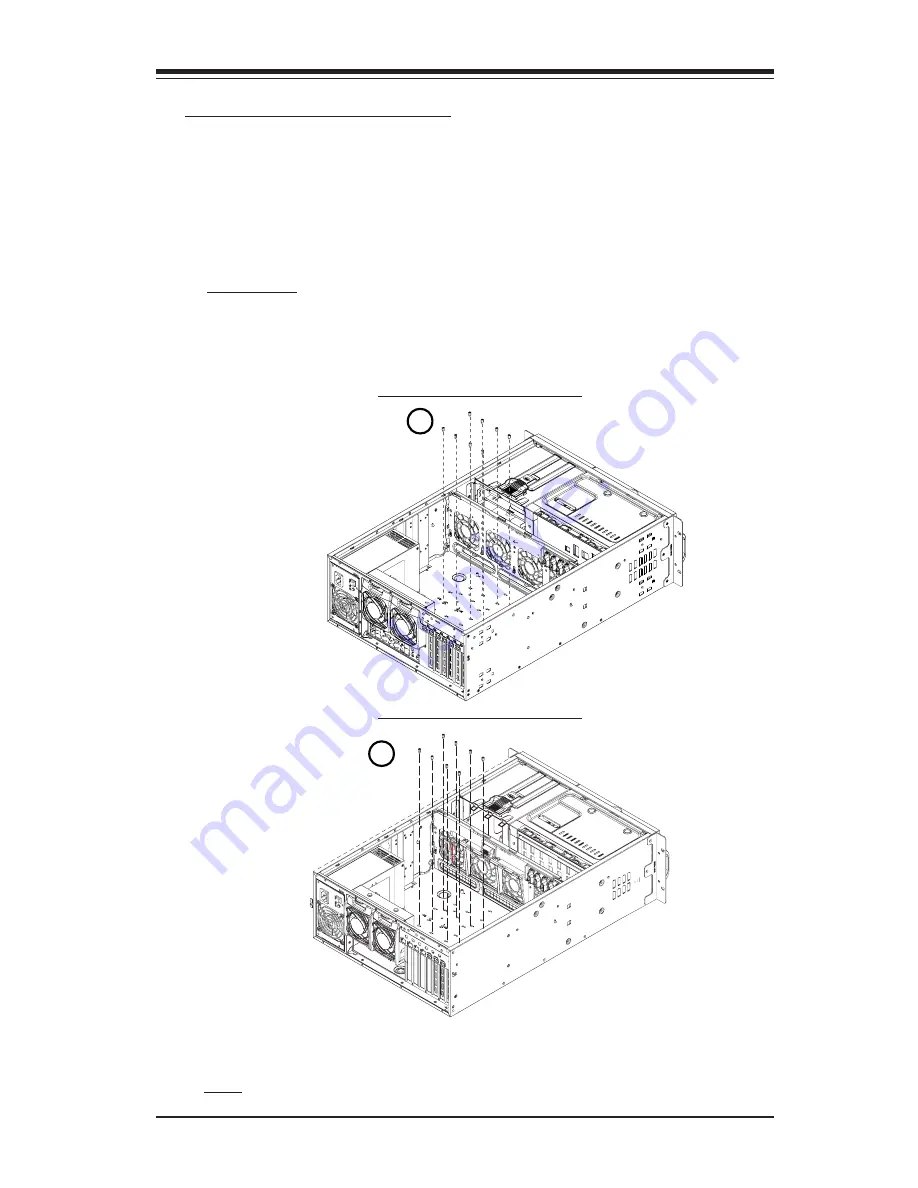
2-13
Chapter 2: Chassis Description and Installation Instructions
G. Installing the Motherboard
Be sure to disconnect the power supply before accessing or installing the mother-
board in the chassis. To install the motherboard, first, you will need to identify
the locations of the processor(s), mounting holes, retention brackets, and then,
install the correct type of standoffs, and heatsink retention brackets under the CPU
or on the motherboard before installing the motherboard into the chassis. (Refer
to Chapter 1 for Safety Guidelines.)
Procedures
(**Note: the motherboard shown above is for reference only!! The mother-
board is not included in the SC743 shipping package.)
1
1. Lay the chassis on a flat surface. Locate the mounting holes on the chassis
and install standoffs through the holes on the chassis.
2. Follow the standard procedures to install the I/O shield in the chassis. (*Note:
Install heatsink retention brackets if needed. Refer to your shipping package
for retention brackets and installation guides if any.)
SC743 Chassis-Rev. A
SC743 Chassis-Rev. B
1
Содержание Supero SC743
Страница 1: ...1 1b SC743 CHASSIS USER S GUIDE...
Страница 18: ...1 18 SC743 Chassis User s Guide Notes...
Страница 42: ...2 24 SC743 Chassis User s Guide Notes...
Страница 43: ...Mobile Rack Installing the CSE M34S CSE M34T Addendum A...
Страница 51: ...Mobile Rack Installing the CSE M35S CSE M35T1 Addendum B...