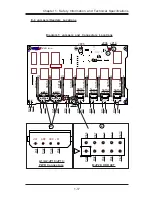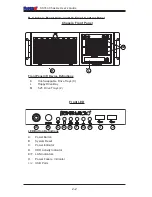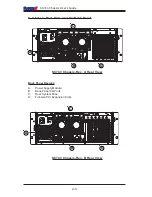1-14
SC743 Chassis
User’s Guide
GND
GND
GND
GND
+12V
+12V
+5V
+5V
IN
IN
11
++
++
++
++
++
++
++
++
11
II CC
22
+5V
+5V
GND
GND
GND
GND
+12V
+12V
BUZZER
BUZZER
IPMB
IPMB
DOORLOCK
DOORLOCK
RESET
RESET
11
11
++
++
++
++
++
++
++
++
++
++
ENABLE
ENABLE
++
11
D3:
D3:
11
11
REV 1.00
REV 1.00
SCA743S1
SCA743S1
SS
UPER
UPER
RR
OFF: DISABLE
OFF: DISABLE
ON: ENABLE
ON: ENABLE
JP19: BUZZER ENABLE
JP19: BUZZER ENABLE
D. SCSI 743 Back Panel (*SC743S1/SC743S2 Only)
D-1 Jumper Settings and Pin Definitions
D-2 Jumper Setting Locations
A
B
C
D
E
F
Note1: By default, we connect four chassis fans to the drive backpanel.
Note2: When connecting the 760W Power Supply to the Drive Backplane, be
sure to connect the power supply to the connectors labelled "PD", "PE" and
"PH" (with yellow/green stripes), and then, to the connector labelled "PJ",
colored in yellow/blue stripes.
Jumper Default Setting
Note
JP19
Open
Buzzer Reset (*Note Below)
(*Note: Press the button on the front panel once to disable the
buzzer. If the buzzer has been disabled, please be sure to press the
button once again to re-enable the buzzer.)
A.
Jumper 19
B.
SCSI Connector
C.
IPMB
D.
I
2
C
E/F
12V PWR Connectors
Содержание Supero SC743
Страница 1: ...1 1b SC743 CHASSIS USER S GUIDE...
Страница 18: ...1 18 SC743 Chassis User s Guide Notes...
Страница 42: ...2 24 SC743 Chassis User s Guide Notes...
Страница 43: ...Mobile Rack Installing the CSE M34S CSE M34T Addendum A...
Страница 51: ...Mobile Rack Installing the CSE M35S CSE M35T1 Addendum B...