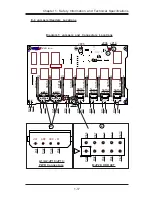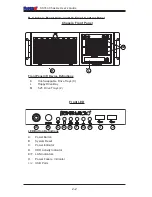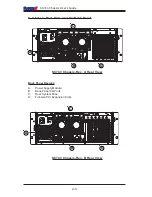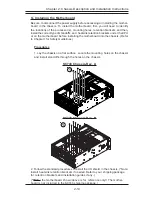2-7
Chapter 2: Chassis Description and Installation Instructions
2a
2b
C. Accessing the Hot-Swappable Drive Tray and Installing a
Hard Drive Disk
To install the Hot-Swappable drive into the chassis, you need to first remove the
Hot-Swappable drive tray from the chassis.
Procedures
1. Unlock and open the drive tray door as shown below:
2. Press the release tab located on the drive tray door to release the drive tray
from its locking position.
3. Pull the drive tray door downward and pull the Hot-Swappable drive tray out
from the chassis.
.
4. Mount a hard drive in the drive tray and make sure that all the screws
are securely fastened as shown below.
1
(*Note: The orientation of the
picture shown below is for
Rack Mount only.)
2
or
3
Содержание Supero SC743
Страница 1: ...1 1b SC743 CHASSIS USER S GUIDE...
Страница 18: ...1 18 SC743 Chassis User s Guide Notes...
Страница 42: ...2 24 SC743 Chassis User s Guide Notes...
Страница 43: ...Mobile Rack Installing the CSE M34S CSE M34T Addendum A...
Страница 51: ...Mobile Rack Installing the CSE M35S CSE M35T1 Addendum B...