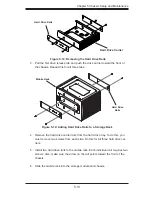5-15
Chapter 5 Chassis Setup and Maintenance
6. Secure the hard drive to the carrier using four screws.
7. Insert the hard drive into the chassis. To do this:
7a. Press the hard drive release button to extend the drive carrier handle.
7b. Insert the hard drive into the drive bay and close the handle to lock the hard
drive into place.
Figure 5-16: Installing a Hard Drive
4. Remove the screws holding the dummy drive to the drive carrier.
5. Place a hard drive in the drive carrier.
Содержание SC747BTQ-R1K62B
Страница 1: ...SC747TQ R1400B SC747TQ R1620B SC747BTQ R1K62B USER S MANUAL 1 0b SC747 CHASSIS Series SUPER...
Страница 12: ...SC747 Chassis Manual 1 4 Notes...
Страница 32: ...2 20 SC216 Chassis Manual Notes...
Страница 80: ...SC747 Chassis Manual 6 12 Notes...
Страница 84: ...SC747 Chassis Manual A 4 Notes...
Страница 86: ...SC747 Chassis Manual B 2 Notes...
Страница 137: ...E 21 Appendix E M35TQ Mobile Rack Specifications Notes...