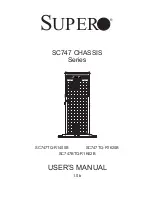vii
Preface
Power Supply ..................................................................................................
3-2
3-3
Where to get Replacement Components
........................................................
3-2
Chapter 4 System Interface ......................................................................4-1
4-1 Overview ......................................................................................................... 4-1
4-2
Control Panel Buttons ..................................................................................... 4-2
4-3
Control Panel LEDs
........................................................................................ 4-2
4-4
Drive Carrier LEDs .......................................................................................... 4-4
SAS/SATA Drives ............................................................................................ 4-4
Chapter 5 Chassis Setup and Maintenance ...........................................5-1
5-1 Overview ......................................................................................................... 5-1
5-2
Installation and Maintenance .......................................................................... 5-1
5-3
Chassis Covers
............................................................................................... 5-2
Removing the Main Cover ..............................................................................
5-3
Opening the Front Cover ................................................................................ 5-4
5-4
Configuring the the Storage Module
.............................................................. 5-5
Tower or Rack Configuration
........................................................................... 5-5
Installing Drives in the Storage Module .......................................................... 5-7
Adding Five Hard Drives Using a Supermicro Mobile Rack ......................... 5-12
5-5
Installing Hard Drives .................................................................................... 5-14
Installing Hard Drives into the Chassis ......................................................... 5-14
5-6
Installing the Motherboard ............................................................................ 5-16
I/O Slot Shield Installation ............................................................................. 5-16
Permanent and Optional Standoffs ............................................................... 5-17
Installing the Motherboard ............................................................................ 5-18
Installing the Active Heatsink ........................................................................
5-19
Power Supply Connections ........................................................................... 5-20
Configuring the Expansion Slots
................................................................... 5-21
Installing Double-Width Graphics Cards .......................................................
5-23
5-7
System Fans ................................................................................................. 5-25
Replacing Mid-Chassis System Fans ........................................................... 5-25
Replacing Rear Exhaust Fans ...................................................................... 5-26
Adding Optional External Rear Fans (BTQ Model Only) .............................. 5-27
5-8
Power Supply ...............................................................................................
5-30
Replacing the Power Supply .........................................................................
5-30
Содержание SC747BTQ-R1K62B
Страница 1: ...SC747TQ R1400B SC747TQ R1620B SC747BTQ R1K62B USER S MANUAL 1 0b SC747 CHASSIS Series SUPER...
Страница 12: ...SC747 Chassis Manual 1 4 Notes...
Страница 32: ...2 20 SC216 Chassis Manual Notes...
Страница 80: ...SC747 Chassis Manual 6 12 Notes...
Страница 84: ...SC747 Chassis Manual A 4 Notes...
Страница 86: ...SC747 Chassis Manual B 2 Notes...
Страница 137: ...E 21 Appendix E M35TQ Mobile Rack Specifications Notes...