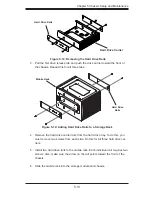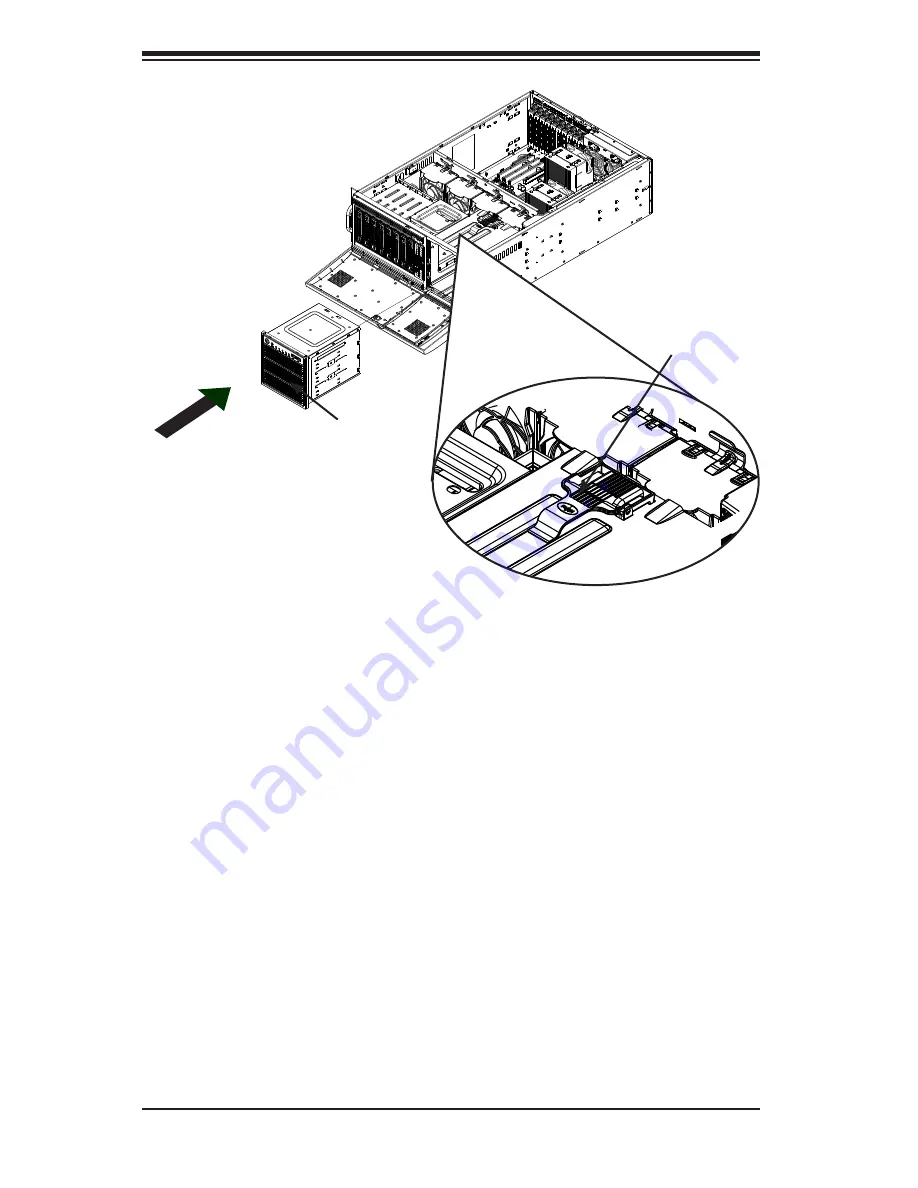
SC747 Chassis Manual
5-6
Rotating the Storage Module for Rack Mounting
1. Power down the system, remove the power cords from the rear of the power
supplies and open the chassis cover.
2. Locate the storage module and disconnect any cables from the storage mod-
ule to any component in the chassis.
3.
Push the storage module release lever. This lever unlocks the storage mod-
ule.
4. Grasp the external edges of the storage module and pull the unit from the
chassis.
5.
Turn the storage module 90 degrees as illustrated.
6. Reinsert the module into the chassis and reconnect the cables.
7. Reconnect the power cords and power up the system.
Storage Module
Release Lever
Storage Module
Figure 5-6: Remove the Storage Module
Содержание SC747BTQ-R1K62B
Страница 1: ...SC747TQ R1400B SC747TQ R1620B SC747BTQ R1K62B USER S MANUAL 1 0b SC747 CHASSIS Series SUPER...
Страница 12: ...SC747 Chassis Manual 1 4 Notes...
Страница 32: ...2 20 SC216 Chassis Manual Notes...
Страница 80: ...SC747 Chassis Manual 6 12 Notes...
Страница 84: ...SC747 Chassis Manual A 4 Notes...
Страница 86: ...SC747 Chassis Manual B 2 Notes...
Страница 137: ...E 21 Appendix E M35TQ Mobile Rack Specifications Notes...