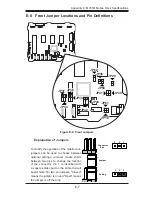E-15
Appendix E: M35TQ Mobile Rack Specifications
Figure E-8: Chassis Drive Carrier
Installing a Hard Drive into the Hard Drive Carrier
1. Remove the two screws holding securing the dummy drive to the carrier.
2. Remove the dummy drive from the carrier.
Warning: Except for short periods of time while swapping hard drives, do not oper-
ate the server with the mobile rack hard drive bays empty. The hard drive carrier
must have a hard drive or dummy drive installed.
Figure E-9: Removing Dummy Drive from Carrier
Drive Carrier
Dummy Drive
1
1
1
1
1
2
Содержание SC747BTQ-R1K62B
Страница 1: ...SC747TQ R1400B SC747TQ R1620B SC747BTQ R1K62B USER S MANUAL 1 0b SC747 CHASSIS Series SUPER...
Страница 12: ...SC747 Chassis Manual 1 4 Notes...
Страница 32: ...2 20 SC216 Chassis Manual Notes...
Страница 80: ...SC747 Chassis Manual 6 12 Notes...
Страница 84: ...SC747 Chassis Manual A 4 Notes...
Страница 86: ...SC747 Chassis Manual B 2 Notes...
Страница 137: ...E 21 Appendix E M35TQ Mobile Rack Specifications Notes...