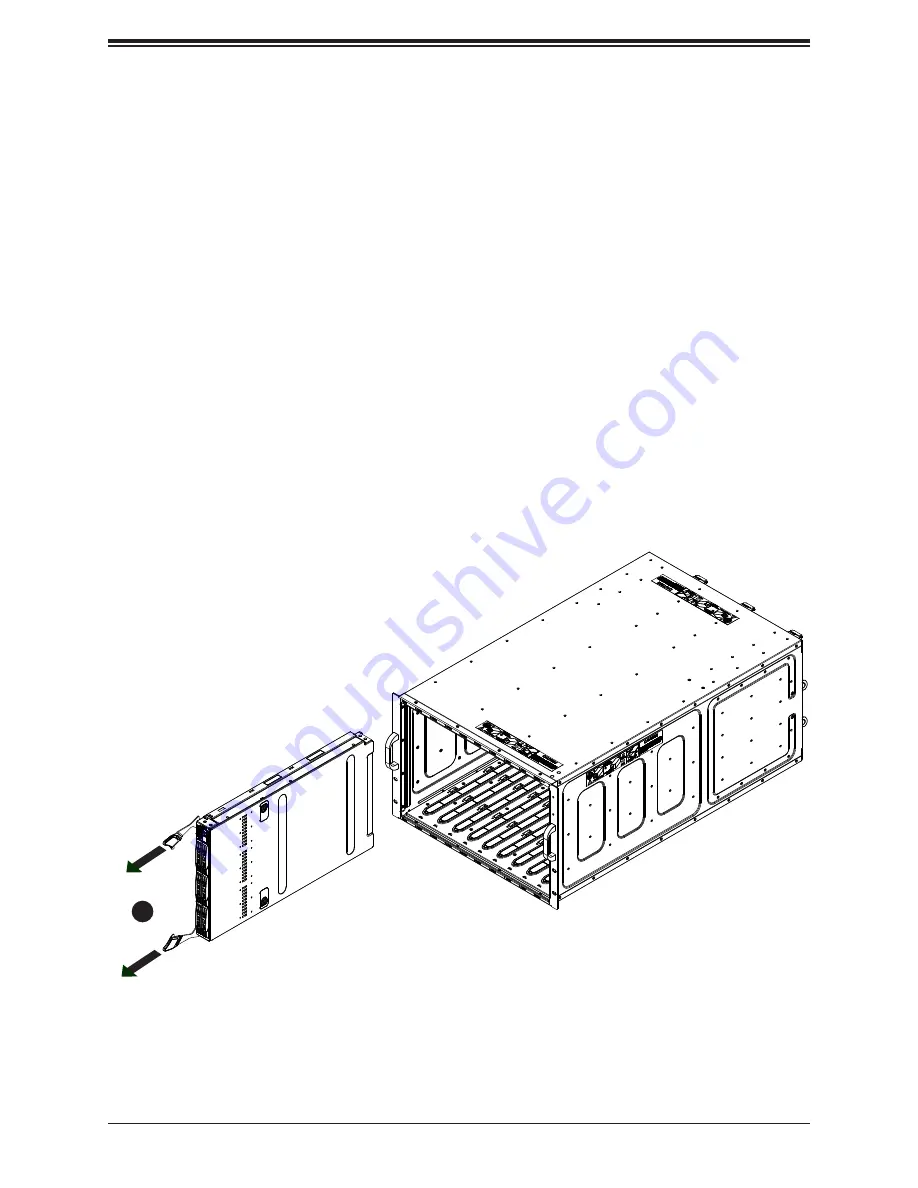
39
Chapter 3: Maintenance and Component Installation
Storage Module
Perform the following steps to install an add-on card in either of the two HDD storage modules
at the front of the system. Power must be removed from the system as described in Section
3.1 when performing this procedure.
1. Begin by removing the storage module as described in Section 3.6.
2. Open the top cover of the storage module as shown in Figure 3-15.
3. Remove the screws that secure the riser card assembly to the storage module and pull
the riser card assembly from the HDD board.
4. Remove the screw and pull the PCI-E card from the riser card assembly.
5. Insert the PCI-E expansion (add-on) card to the riser card.
6. Reverse the steps above to secure the card and replace the storage module back into
the chassis.
7. Power up the system.
Figure 3-9. Removing a Storage Module
1
Содержание SuperServer 7088B-TR4FT
Страница 1: ...USER S MANUAL Revision 1 0 SuperServer 7088B TR4FT...
Страница 38: ...SuperServer 7088B TR4FT User s Manual 38 4 Figure 3 8 Installing a PCI E Card in a CPU Module cont 6...
Страница 40: ...SuperServer 7088B TR4FT User s Manual 40 Figure 3 10 Installing a PCI E Card in a Storage Module 4 3...






























