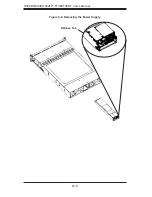6-8
S
UPER
S
ERVER 6026TT-TF/IBXF/IBQF User's Manual
6-6 Installing the Air Shrouds
Air Shrouds
Air shrouds concentrate airfl ow to maximize fan effi ciency. The SC827 chassis air
shroud does not require screws to set up. Four identical air shrouds are required,
one in each serverboard drawer.
Installing an Air Shroud
Confi rm that all four fans are in place and working properly
1.
Place the fi rst air shroud into the serverboard drawer. The air shroud sits
2.
behind the system fans and goes over the top of the serverboard and its
components.
Repeat the procedure for the remaining three serverboard drawers.
3.
Figure 6-7. Removing a System Node
2
2
3
Содержание SUPERSERVER 6026TT-IBQF
Страница 5: ...v Preface Notes ...
Страница 16: ...1 8 SUPERSERVER 6026TT TF IBXF IBQF User s Manual Notes ...
Страница 54: ...5 22 SUPERSERVER 6026TT TF IBXF IBQF User s Manual Notes ...
Страница 64: ...6 10 SUPERSERVER 6026TT TF IBXF IBQF User s Manual Release Tab Figure 6 8 Removing the Power Supply ...
Страница 92: ...7 28 SUPERSERVER 6026TT TF BIXF BIQF User s Manual Notes ...
Страница 94: ...A 2 SUPERSERVER 6026TT TF IBXF IBQF User s Manual Notes ...
Страница 99: ...C 3 Appendix C System Specifications Notes ...