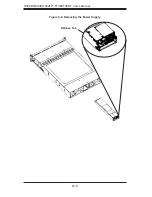Chapter 6: Advanced Chassis Setup
6-7
6-5 Node
Installation/Removal
As with any server system, power must be removed from the serverboard when
upgrading or installing memory or processors. In addition, when a node is powered
down for servicing, the other three nodes must be powered down as well before a
node can be removed from the chassis.
Note that powering down a node will power down all the hard drives
that are logically associated with it.
!
Removing a Node (Figure 6-7)
Power down all nodes and remove the AC power cord from the power supply.
1.
Unplug all cables associated with the node.
2.
If removing a bottom node, the node above it must be removed fi rst.
3.
There are two latches located below the handles at the rear of the node tray.
4.
Push both of these inward.
While pushing the latches inward, grasp both handles and pull the node from
5.
the chassis.
Perform any service needed to the node in a timely manner.
6.
Reinstall the node by pushing it into its bay until fi rmly seated.
7.
Re-attach the AC power cord and power on the nodes.
8.
Содержание SUPERSERVER 6026TT-IBQF
Страница 5: ...v Preface Notes ...
Страница 16: ...1 8 SUPERSERVER 6026TT TF IBXF IBQF User s Manual Notes ...
Страница 54: ...5 22 SUPERSERVER 6026TT TF IBXF IBQF User s Manual Notes ...
Страница 64: ...6 10 SUPERSERVER 6026TT TF IBXF IBQF User s Manual Release Tab Figure 6 8 Removing the Power Supply ...
Страница 92: ...7 28 SUPERSERVER 6026TT TF BIXF BIQF User s Manual Notes ...
Страница 94: ...A 2 SUPERSERVER 6026TT TF IBXF IBQF User s Manual Notes ...
Страница 99: ...C 3 Appendix C System Specifications Notes ...